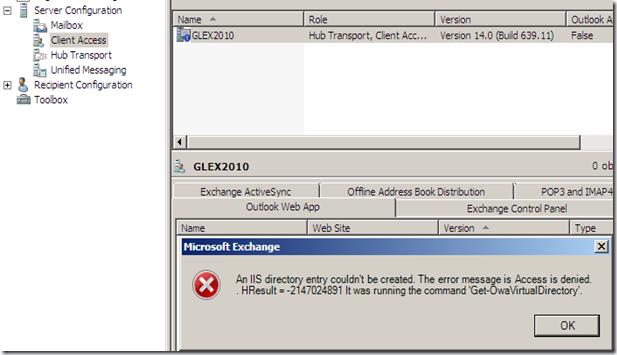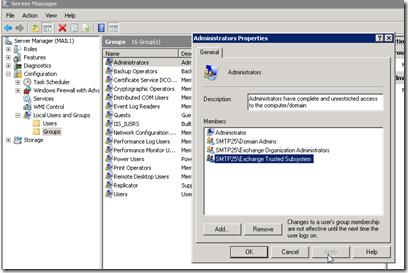Asked By
jayson mars
90 points
N/A
Posted on - 03/03/2012

Hello,
Why is it that an IIS directory entry couldn’t be created. The error message is Access is denied. HResult = -2147024891
Exchange the year 2010 setting up straight into recent Trade two thousand and seven SP2 Constitution . Receiving the underneath miscalculation any time wanting to check out the customer Access jobs Perspective Net App & Change Active connect from the Trade this year EMC.
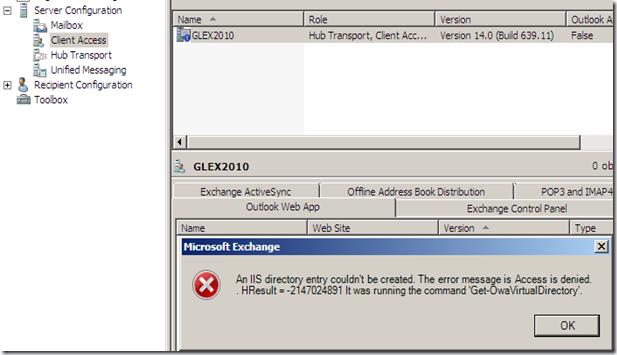
Microsoft Exchange
An IIS directory entry couldn't be created. The error message is Access is denied.
HResult = -2147024891. It was running the command "Get-OwaVirtualDirectory"
OK
An IIS directory entry couldn’t be created – Exchange 2010

There are two possible causes for this error. Either IIS Admin service is not enabled or IIS service has not been restarted.
So, to fix it please check the local administrator group on the Exchange 2010 SP2 server. Now, check whether yours Exchanged Trusted Subsystem is a member of the Admin or not. If not, then add the group.
No need to add Exchange 2010 server as a member of the Exchanged Trusted System.
Now, you are ready to launch EMC 2010.
All these steps will definitely solve your problem.
An IIS directory entry couldn’t be created – Exchange 2010

Hi Jayson,
Please follow these steps to remove the error –
1. Open Exchange 2007,
2. Select Local Users and Groups,
3. Select Groups,
4. Click on Administrators,
5. Select SMTP25Exchange Trusted Subsystem,
6. Click on Apply (See the image below).
7. Open your Exchange 2010,
8. Type this command – Get-OwaVirtualDirectory.
I am sure you will be able to see the properties of your virtual directories.
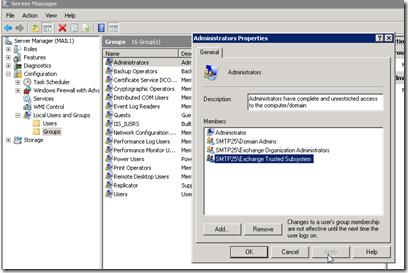
An IIS directory entry couldn’t be created – Exchange 2010

Hi Jayson,
To get more information according to your problem my recommendation visit this Techyv page “An IIS directory entry couldn’t be created” and get more idea to resolve this issue.
An IIS directory entry couldn’t be created – Exchange 2010

Yes it is the problem that seems that you may not have installed IIS the software is downloadable at Microsoft site. Then you install it. Once you have installed, you shall open it from My Computer to manage to Internet Information Services. There you have to create a virtual directory. Give all access permissions to the virtual directory.
There will be a web alias name at the time of creation of the Virtual Directory. This directory will act as if it is the server from where the pages are coming. Assign privileges to the directory and all other directories on the system to be used by others. Then you shall find your own machine serving as a server and as a client.
Thanks.