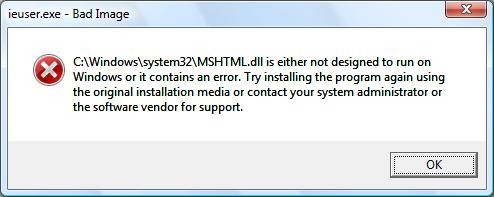Hi there,
I have difficulties when I want to install some softwares. This is one of them. I don’t have any solution for this. Can anyone help me to fix this kind of errors? What can be the main cause of this error and how can I prevent this to happen again?
Thank you!
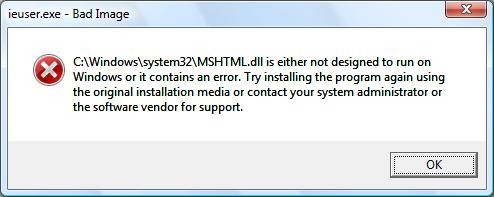
ieuser.exe – Bad Image
C:Windowssystem32MSHTML.dll is either not designed to run on
Windows or it contains an error. Try installing the program again using the original installation media or contact your system administrator or the software vendor for support.
OK
Ieuser.exe – Bad Image error

The DLL file “mshtml.dll” indicated in the error message is part of Windows Internet Explorer and is used as HTML viewer. Since this file is part of Windows Internet Explorer then there is no way the file came from a different source. And because it is part of Windows Internet Explorer, try upgrading Windows Internet Explorer to possibly replace and fix the file.
Since you are not using Microsoft Windows XP, suggesting Windows Internet Explorer 8 would be a bad idea. Download Windows Internet Explorer 9 x86 Offline or Windows Internet Explorer 9 x64 Offline for Microsoft Windows Vista. It requires x86 or x64 Microsoft Windows Vista Service Pack 2 and up. If you have Microsoft Windows 7 x86, download Windows Internet Explorer 9 x86 Offline.
For users with Microsoft Windows 7 x64, download Windows Internet Explorer 9 x64 Offline. These installers are the standalone versions so you can save the actual setup file on your hard drive for future use. Once downloaded, run the installer and then restart your computer. See if you can now install other applications on your computer after this.