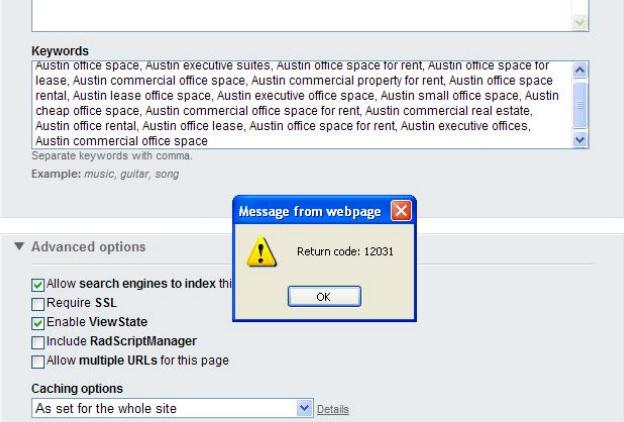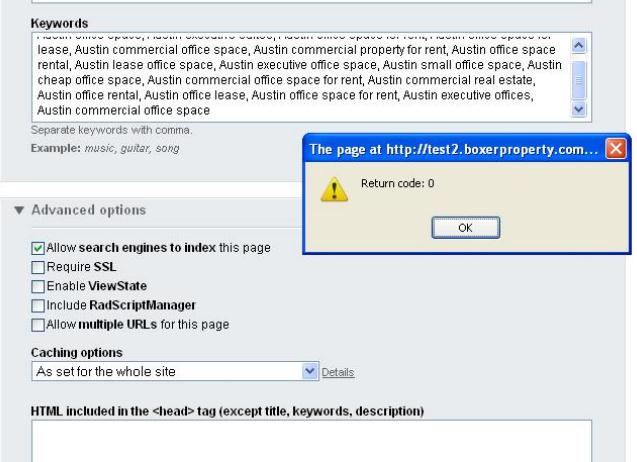In a certain website, when I've tried to input a set of keywords for a certain page, the browser produces an error. This happens on both IE and Mozilla Firefox, and it seems connected to the maximum number of characters that the text box can handle.
IE produces a return code of 12031 while FF has return code: 0. I took some screenshots (as you see below). I will be delighted if anyone knows a workaround for my situation.
IE:
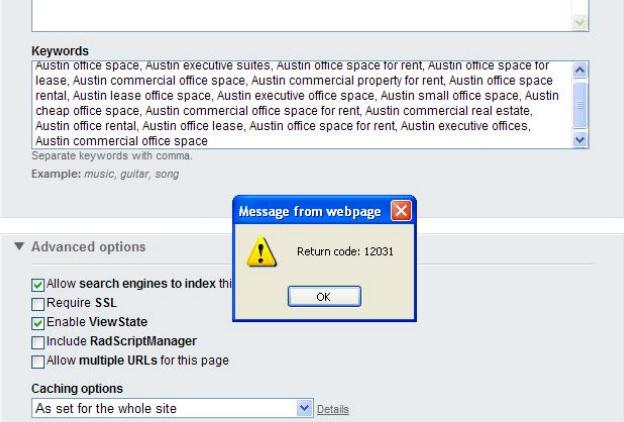
Message from webpage
Return code: 12031
OK
Firefox:
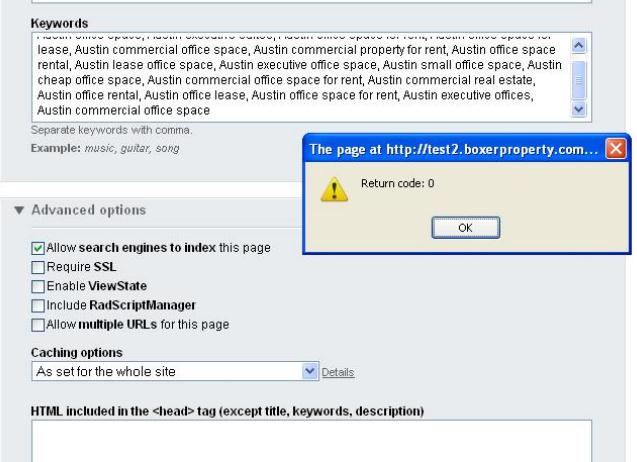
Return Code: 0
OK
IE/Firefox Brower Error due to a Text Box

If you are exceeding the maximum number of keywords that has been set for the browsers that you have mentioned then that is why you are getting the problem. If you need to use more keywords then you will need to go to the browser settings and there you will change the maximum number of keywords supported by the browser.
But if the problem just started occurring recently, then the problem may be with the browsers themselves. They might have developed bugs that are causing that problem, and therefore I will suggest that you try uninstalling every browser and then install them again and see if that will fix the problem.
-Thompson Locker