IE7 getting problem while trying to open PDF file from any website
Asked By
30 points
N/A
Posted on - 10/26/2012

Hi experts,
Could you please spare some time to help me resolve my problem?
I recently got upgraded to IE7 from my previous version of IE6. I’m getting this error message (I’ve posted below), every time I try to open a PDF file from any website or when I log onto “Go to Meeting” Webinars.
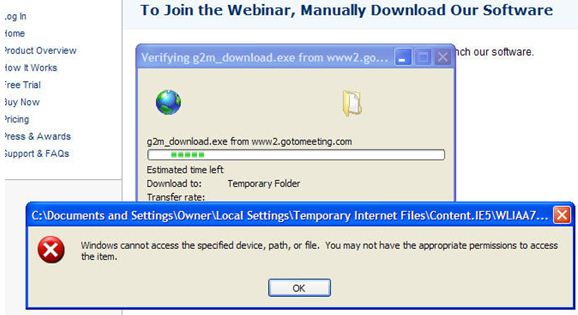
It states: "Windows cannot access the specified device, path, or file. You may not have appropriate permissions to access the item."
I really don’t know what I should do. May be some problem in IE7. Please guide me.
Thanks guys.











