
I am having trouble with my internet explorer 7, it has an error with resemblance to this:
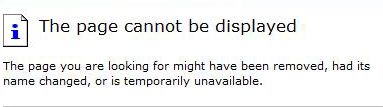
The page cannot be displayed.
The page you are looking for might have been removed, had its name change, or is temporarily unavailable.
I am using Internet Explorer as my Default browser. I tried to open another website to check if the site I was about to open is the problem, but all the URL I typed on the address bar isn't working.
I get the same error. But I can use my messenger in yahoo and windows live so I am certain that I am not having any internet connection error. But just to make sure I closed the modem then reset it, I am still encountering the error.
I cleared my cache, delete my browsing history , disable firewall temporarily but I can't seem to make it work. I tried running my anti virus but my system is clear from any virus. I am using win XP pro.
The last session I had before the error, to a site where I downloaded an update for Adobe Flash Player. Upon starting my system today,
I can't seem to connect to any site on Internet Explorer.
Please help me on this.
IE 7 Page Cannot Be Displayed Error

Hi Stephen,
I have read the issue that you have. The problem is the browser that you're using.
Let's try the following solution to the issue:
Open internet explorer
At the upper right side click 'tools'
Click 'internet options' and then a screen will load up
Click on 'connections' tab at the top
Click LAN settings at the bottom part
Make sure that all the boxes are uncheck
Click OK
Click the 'advanced' tab
Click the button 'reset' at the bottom part
It will ask you 'are you sure you want to reset the internet explorer browser 'Click 'reset'
Another box will pop up. We need to wait for all the things there to be checked and the click 'close'
Another pop up window will load up showing, "for changes to take effect you need to restart the INTERNET EXPLORER"
Click ok and close the INTERNET EXPLORER
Reopen the internet explorer again and check if you can go online.
The other solution just in case this won't work is to do the ff:
Click start
Look for run and click it and then type: cmd (for windows vista/7: we need to click on 'all programs' and the 'accessories' and then right-click 'command prompt' and then click 'run as' and the click 'administrator')
Then a black screen will load up
On the blinking cursor, type: ipconfig/flushdns amd then hit ENTER
Message will show 'successfully flush the dns resolver cache'
Close the black screen and check the internet connection
If this won't still resolve the issue so we need to have the internet explorer uninstalled and reinstalled.
IE 7 Page Cannot Be Displayed Error

Hi,
Here are some of the other solutions for the issue that you have. If the above solution won’t resolve the issue so it might have been that the internet explorer has been corrupted.
The internet explorer will just be corrupted if your computer has viruses on it or there is conflicting software with the internet explorer.
In this case, we need to check if the internet explorer is still installed on the computer.
First thing to do is to:
1. Click on Start button
2. Click Run (for windows XP) and start search or search programs and files for (windows vista and 7)
3. Type in: iexplore
4. Hit enter
5. The internet explorer should be up on the screen now
Or
1. Click Start button
2. Click All Programs
3. Look for the internet explorer or the big blue E on the list of the programs that you have
4. Click it and it should be opening up on the screen
If the internet explorer won’t load up that means that the internet explorer is corrupted and that you will be needing to reinstall it back using the disk included with the computer or have the computer restored to the date that the internet explorer is still working.
To install the internet explorer, we need to look for another browser on the computer like Mozilla firefox or Google chrome.
1. Open another browser on the computer
2. On the address bar type https://filehippo.com/
3. Hit Enter
4. Look for the internet explorer version that you want to install on the computer
5. Click it and start installing it on the computer
6. If it’s done installing on the computer, you should have an icon on the desktop screen for the internet explorer again
If you don’t have any other browser on the computer, we need to have the computer restored to the last date that you have internet explorer. Before starting this process you need to be sure that you are the administrator user of the computer.
1. Click Start
2. Click All Programs
3. Put the mouse pointer over the word Accessories
4. Click System Tools
5. Click System Restore
6. On the Welcome to System Restore page
7. Select the Restore my computer to an earlier time option
8. Click Next
9. On the Select a Restore Point page
10. Click the most recent system restore point in the on this list
11. Click a restore point list
12. Click Next (A System Restore message may appear that lists configuration changes that System Restore will make. Click OK.)
13. On the Confirm Restore Point Selection page, click next
14. System Restore brings back the previous Windows XP configuration, and then restarts the computer
15. Log on to the computer as an Administrator then click OK on the System Restore Restoration Complete page.
After finishing this step, you should be able to access the programs on the computer.
IE 7 Page Cannot Be Displayed Error

I think this is a problem with my internet connection.
The first solution helped a lot.
And the problem is already fixed now.
Thanks for your help.












