IDVD6 Burning preparation error not enough space

Hi,
I have been using iDVD 6 on my system, but I am met with the following error when trying to burn a DVD.
The screenshot of the error is as follows:
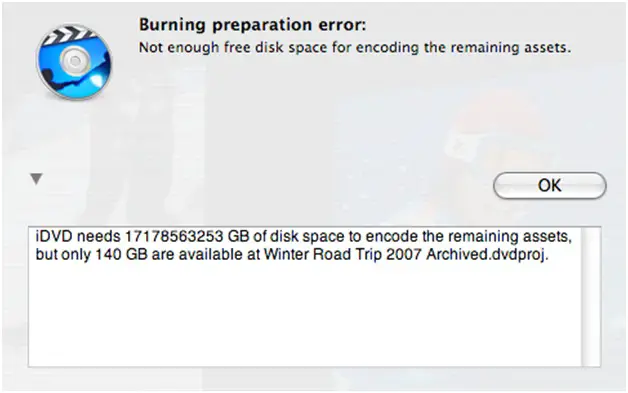
The error says:
Burning preparation error:
Not enough free disk space for encoding the remaining assets.
iDVD needs 17178563253 GB of disk space to encode the remaining assets,
but only 140 GB are available at winter Road Trip 2007 Archived. dvdproj.
I can't understand what this error means. This error seems to be weird. Can anyone help me with this? I'll be really grateful. Looking forward to your replies.
Regards
Aron











