IDVD6 burning failed error #-34502

Hello,
When I am trying to burn a disk in iDVD 6, the burn fails with the message with the following error window on my screen:
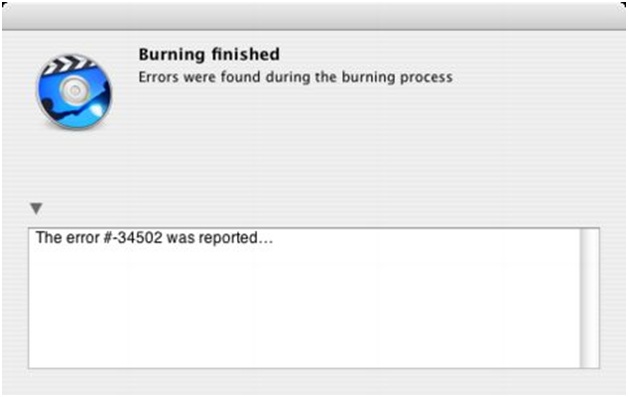
The error message reads as:
Errors were found during the burning process." Clicking the disclosure triangle in the alert reveals an additional message, The error #-34502 was reported..
Can anyone please explain why am I getting this error. I have searched a lot but couldn’t reach to the root cause of the problem. Your helpful comments and suggestions are needed in this regard. Looking forward to hear from you soon.
Regards
Aron











