IDM Capability of Firefox 13

It seems the Firefox 13 Final beats all by its top latest features. But I wonder when they will put the IDM into their Add-ons list?


It seems the Firefox 13 Final beats all by its top latest features. But I wonder when they will put the IDM into their Add-ons list?


Hi Zacharytyshawn,
Internet Download Manager is one of the most useful software to be used. Your problem with integration of IDM extension to Firefox may be caused by the fact that your add-on or IDM is not up to date. Here's what you need to do:
– Make sure that you have installed the latest version of IDM by using Help -> Quick Update menu item. And use it to get the latest update.
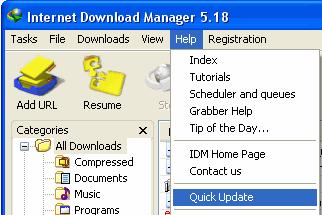
– Turn on the corresponding checkbox for browsers that you use in IDM Options -> General tab.
– You need to update IDM extension for Firefox also. Pick "Tools -> Add-ons" menu item in Firefox. Click on "Extensions" tab and find IDM CC (Internet Download Manager integration module for Mozilla), press the uninstall button and confirm uninstallation then restart Firefox and it will start searching for updates automatically.
If the uninstall button is not present there is a possibility that you are using old version of IDM extension so you need to open the following link in your Mozilla Firefox: https://data.internetdownloadmanager.com/idmmzcc/idmmzcc.xpi


The Mozilla Firefox web browser doesn’t have its own download manager unlike the Maxthon cloud browser. That version you are using is already very old. The latest version is Mozilla Firefox 30.0 or if you want to download it for other operating systems, visit Mozilla Firefox 30.0 All Systems. For Windows, it supports Windows XP Service Pack 2 and higher, Windows Vista, Windows 7, and Windows 8.
For servers, it supports Windows Server 2003 Service Pack 1 and higher. For Mac, it requires Mac OS X 10.6 Snow Leopard, 10.7 Lion, 10.8 Mountain Lion, and 10.9 Mavericks. For Linux, Mozilla Firefox will not run without the following packages: GTK+ 2.18 or higher, GLib 2.22 or higher, Pango 1.14 or higher, X.Org 1.0 or higher [recommended is 1.7 and up], and libstdc++ 4.3 or higher.
If you want a web browser that has its own download manager and is also capable of grabbing videos from any website, download Maxthon Cloud Browser. Aside from capturing online videos, it can also grab your screen similar to when using the print screen button on your keyboard.
