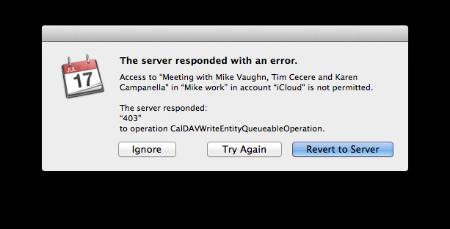Hello Pro,
My calendar is working well and I change whatever I want. But the problem triggered when I add an invite. And I also get the same error when I add a calendar to iCloud. It works within a limit of my access. Why this is happening? Does anyone know how to fix this error? Help please.
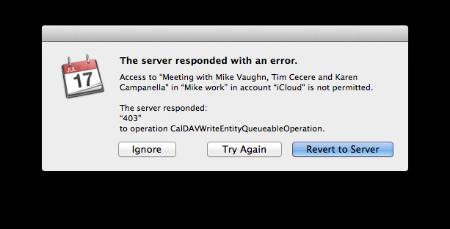
Error:
The server responded with an error.
Access to “Meeting with Mike Vaughn, Tim Cecere and Karen Campanella” in “Mike work” in account “icloud” is not permitted.
The server responded:
“403”
to operation CalDAVWriteEntityQueueableOperation.
iCloud is showing error 403 and cannot add invite

Well, Apple will not allow you to create more than three icloud accounts on any one device. You can create this in another device. However, you can follow the following steps:
Go to your System Preferences and open iCloud .
Then, in the System Preferences uncheck the iCal sync in iCloud. But before turning this off make a backup of your iCal.
Now open iCal and verify that the iCloud account is totally removed from here and close your iCal.
Open your System Preference and check on your iCal sync in iCloud System Preferences pane.
Again reopen the iCal and ensure that the iCloud account is enabled in the iCal preferences under accounts.