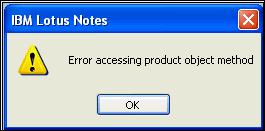Once advancing a user from 8.5.2FP3 to 8.5.3 and gaining access to the mail file on the 8.5 network I'm receiving the subsequent blunder:
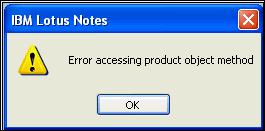
When hitting the “ok” button, the minute view displays: "Part of this application did not start correctly due to an open dialog box. Please close the dialog box and refresh this section to re-open the application".
What can I do if I encounter this error again?
Thank you very much to you and your effort.
Error:
IBM Lotus Notes
Error accessing product object method
IBM Lotus Notes mail error

This issue gives the end user a headache for many years. And this is because the user established the default settings on signing emails. When using Lotus Notes, this can be done with the Public Key Infrastructure or the PKI of your current Lotus Notes ID. The client will sign messages to another Lotus Notes recipient with public key.
When sending emails through the Internet, the Lotus Notes keys will not work because you need a X.509 certificate included on your Lotus Notes ID. But this is not normal because those keys are not usually issued to users who doesn't need it.
In the event that the Notes client sign the Internet message, it will not be able to find for a valid certificate and therefore, it will cause an error. To fix this, change the default settings on signing messages. If it cannot be done, the user can recognize the dialog box on the screen.
IBM Lotus Notes mail error

Hello Darlene,
The error that you are getting occurs when you try opening the To Do or Calendar views. It occurs if the user is assigned Editor Access to their mail file. To resolve that issue, you will need to get the 8.5.3 Fix Pack 1.
The workaround for it is to temporarily grant the user Manager access to their mail file. While the user may be having Manager Access, they will still need to open their mail file as well as close it after that. After they have done that, the error will no longer occur and the user's access to their mail file can be successfully restored back to Editor.
Hope this helps.
Regards,
Carl