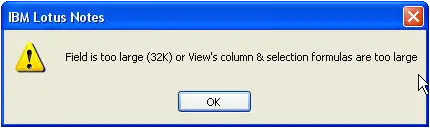I cannot open mails with Notes Client and shows an error message. ‘Field is very large- 32K’.
I have tried all my knowledge to solve this issue. Please help me to solve the problem.
Thanks in advance
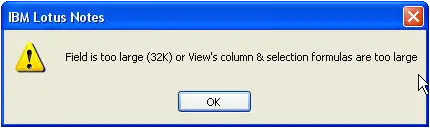
IBM Lotus Notes
Field is too large (32K) or View’s column & selection formula are too large.
IBM Lotus Notes Client error – ‘Field is very large- 32K’

This error occurs whenever the size of the Summary data for a field grows beyond the limit set in Notes.
When you face this problem you won’t be able to open the document by double-clicking it and cannot see anything in the property box.Therefore the affected document is in deep trouble. And also the Compact and Fixup tasks weren’t able to resolve the issue either and neither were stamp commands. Even though you create a new replica, the errors may go away but the documents affected with the 32K error won’t be copied.
In this case the data contained inside these documents are difficult to retrieve. You should understand that the broken docs are still hanging around in your database. This still create some problems and the affected documents likely can’t be fixed.
First Solution
One bit of good solution when you encounter this error; they’re still readable in views as long as the field that exceeded the 32K limit is not being displayed in any of the columns. You should create a new view with columns to list any summarized items that you’d like to look at. From there you can export the data from the view. Through this process you will be able to discover which item exceeded the 32K limit.
Second Option
Use inotes in a browser to open the same mail. You will be able to edit forward that mail.