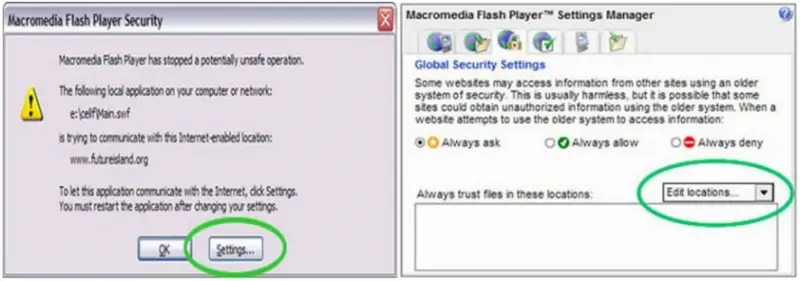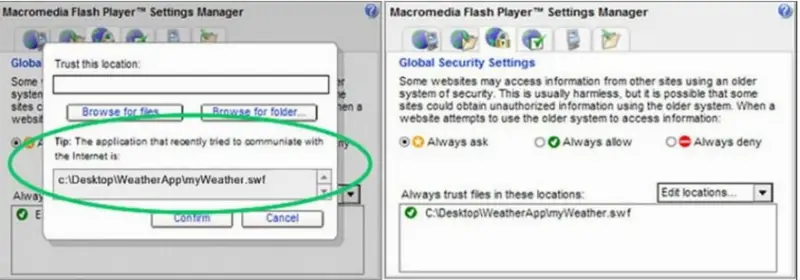I Want to Use Text Layout in Flash CS5 But Received Error

I want to Use Text Layout in Flash CS5. After using Text layout I make .swf file then I want to see its output in my browser but I receive below error.
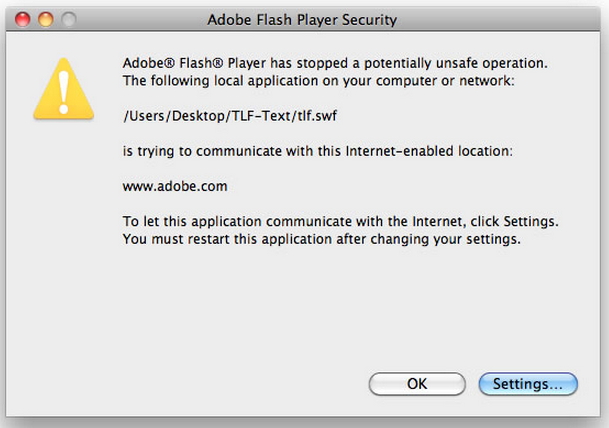


I want to Use Text Layout in Flash CS5. After using Text layout I make .swf file then I want to see its output in my browser but I receive below error.
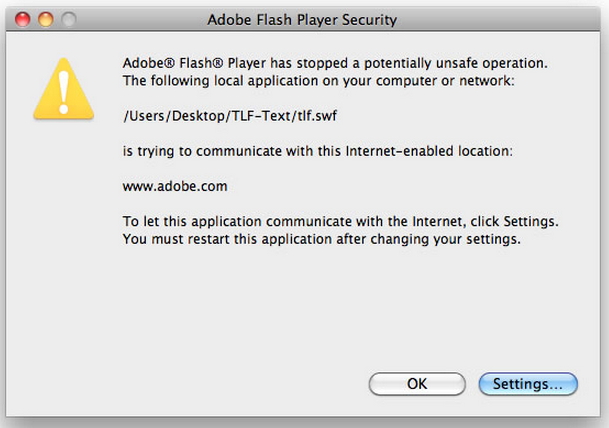


This happened because of the file that you are trying to open is not trusted by the Flash player Security for local content, and because of that, it is now preventing any network to communicate. Try to permit your local content to communicate with the network. You can do that by adding the file content as trusted content.
Once the error message box of Flash Player Security displays on your monitor screen, simply press down the' Settings it will bring you the' Global Security Panel. Then tap “Ok” to close the message box. See the first left image below.
Now select the “Edit Locations” to display the menu, then choose “Add Location”.
Add your file content to the directory of “Trusted files and location” once the dialog box appeared. See the first image below right.
In the “Trust This Location box” adds your file that you stored on your device, to find it just simply type the location of the file content.
But if you are using the Global Security message box, it will show you where you can find the location of your file, just copy and paste the location then taps “Confirm” for you to be able to add the location of the file to the directory of trusted locations. See the second left image below.
Once your file location is added as a trusted location, refresh the file content in your browser or simply restart your application. See the second right image below.