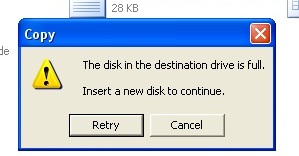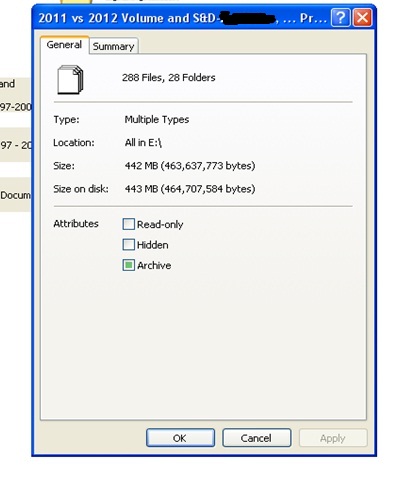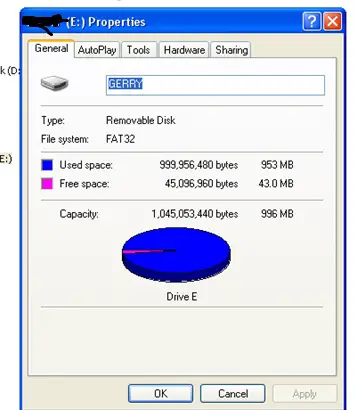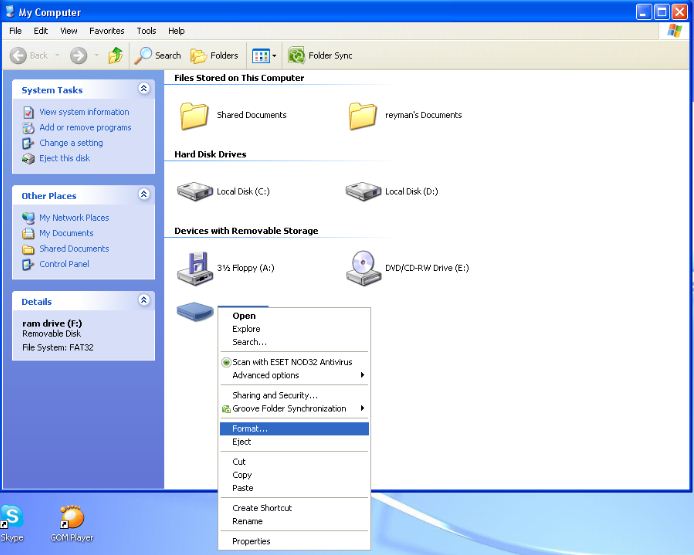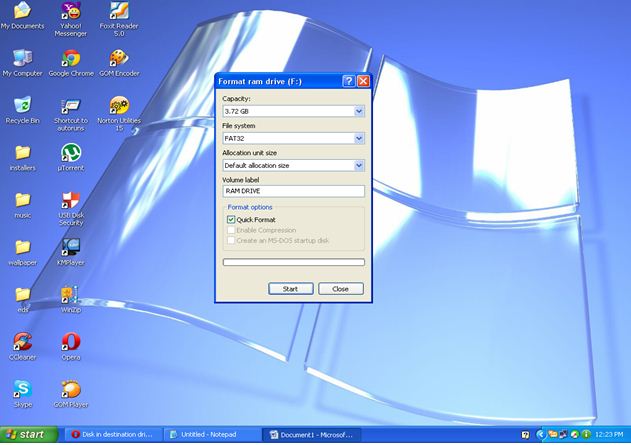Asked By
pulak420
0 points
N/A
Posted on - 09/15/2011

Hi folks,
I want to save a 49MB single file in my USB flash drive but this message pops-up:
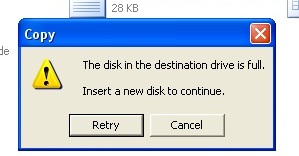
Copy
The disk in the destination drive is full.
Insert a new disk to continue.
Retry Cancel
I was surprised when I checked the available memory of my flash drive:
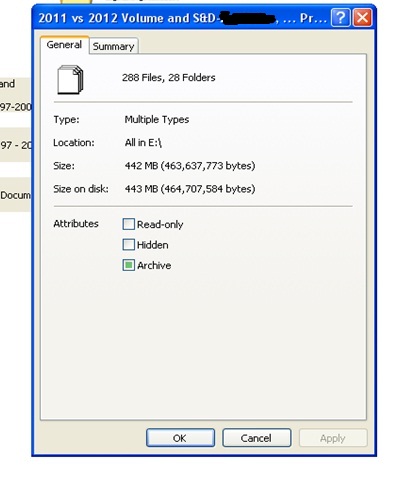
I am just wondering and worried why there was only 43MB memory left in my flash drive when in fact I have only a total of 443MB file size on it? Please see illustration below:
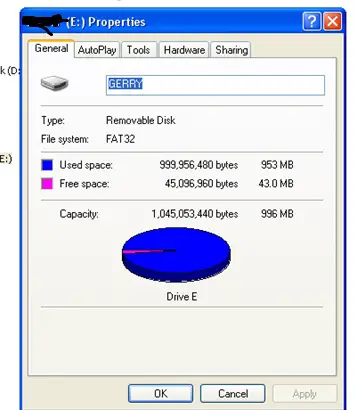
There should be at least 500MB available memory left am i right?
What happened?
What’s wrong with my flash drive?
Do I have to replace it?
Please help.
Thank you!
I want to save a 49MB single file in my USB

Hi,
First of all, let us do some checking on the flash drive. Some common problems in "overloading flashdrives", as they call it, are files we don't see within the flash drive. This is caused by a.) hidden files b.) virus, Trojan, worms and the like c.) duplicated files and folders. follow the steps to be guided through.
Step 1. check your USB for viruses, Trojan, and worms you can use any Antivirus and Anti Malware programs around the web. Free trials are fine.
Step 2. Free of viruses, Trojan, Malware and worms, look through the hidden files and folders to access the options for you to see hidden files option:
1. Start–>control panel–>folder options–>view tab–> mark "show hidden files and folders"–>ok

-
Click start–>run–>type cmd–>ok.
-
Then access the driver path of the USB flash drive by typing in E: or F: whatever the drive letter may be then press enter.
-
Type in attrib -r -a -s -h /s /d then press enter.
-
Now, check thoroughly for important files that appeared ; then back up those files on your computer.
-
Format your USB flash drive. after that, you can save your files and backups in your flash drive.
CHEERS!
Regards,
Jefferson
I want to save a 49MB single file in my USB

Base on your illustration, the Storage Capacity of your USB Flash Drive is 996MB and the available space in your USB flash drive is only 43MB. You are trying to save a new file which is 49MB, it exceeds the remaining amount available in your USB Flash Drive.
Here are the steps that you need to do:
-
Back-up all your USB files by creating a folder in your Desktop.
-
Save all your USB files to the folder that you created.
-
Delete all the files in your USB drive.
-
Format your USB using the FAT32 format and put a check on the " Quick Format" box.
-
Click on "ok".
-
After doing it, copy the file that you want to save and delete some files that you don't need. You can get the file in the folder that you created which is located at your desktop.
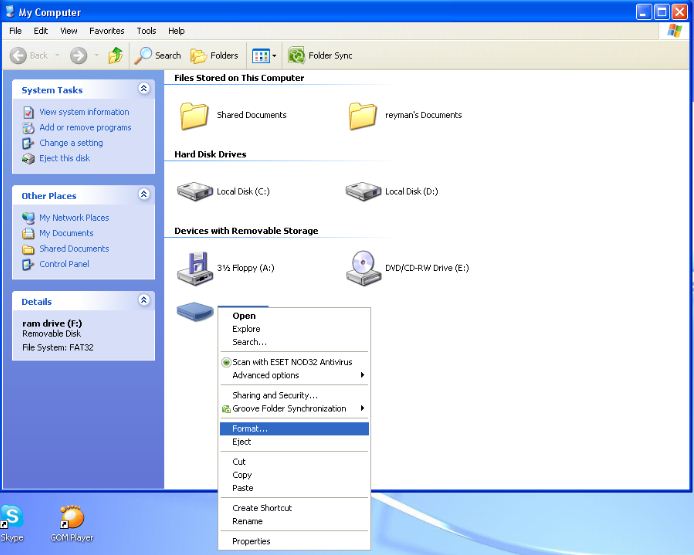
To Format your USB Flash Drive:
1. Go to My Computer, right click on your USB Drive, and click on “Format”.
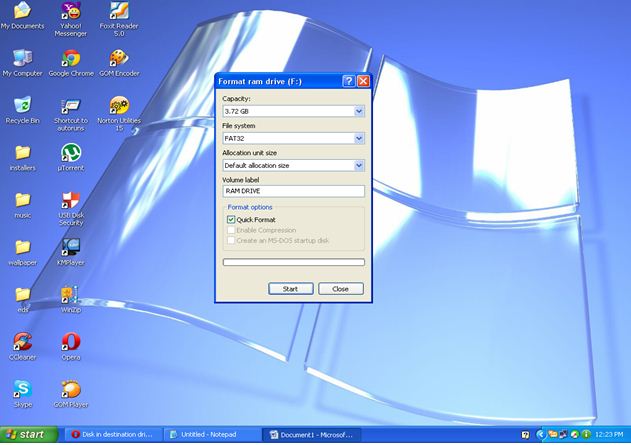
2. Put a check on the “Quick Format” box
3. Select the FAT32 file system format.
4. Click on “Start”.