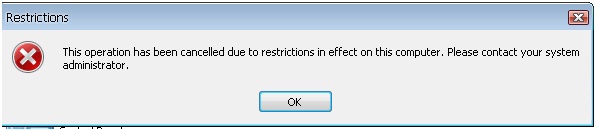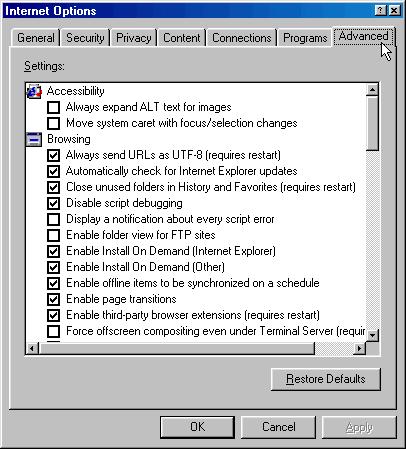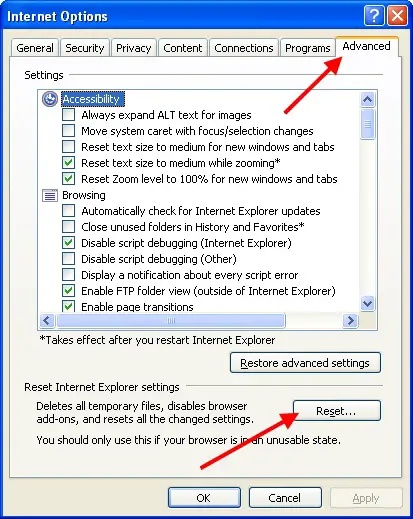Asked By
Jasika Jame
10 points
N/A
Posted on - 12/03/2012

Hello,
Whenever I try to open any link from my outlook client in any email it shows me the following exception.
I want links to open immediately.
Can anyone help me?
Thanks for all help and support.
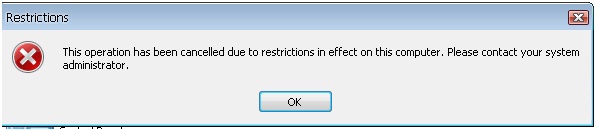
Restrictions
This operation has been cancelled due to restrictions in effect on this computer. Please contact your system
administrator.
I want links to open immediately

Hi Jasika,
I think I can help you with solving of your query, the error usually comes about as a result of a faulty installation of a third party web browser such as Chrome and therefore you may need to really ensure you install the third party browsers well.
You may try uninstalling it, but the main problem may be that your computer may not know how to look for a different browser when trying to open a hyperlink.

This is how you can solve that issue;
Open internet explorer, chrome or whichever browser you are using and reset the default settings. By this you will do the following:
-
Select tools from menu bar.
-
Select Internet Options.

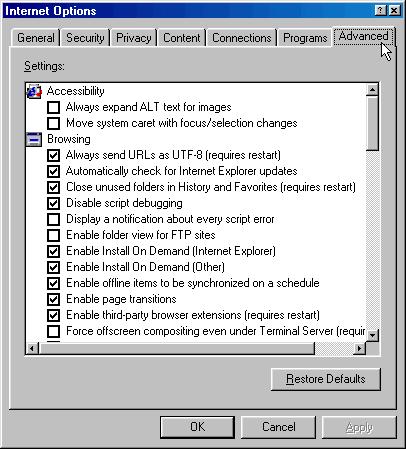
-
Click Reset under Reset internet explorer settings field.
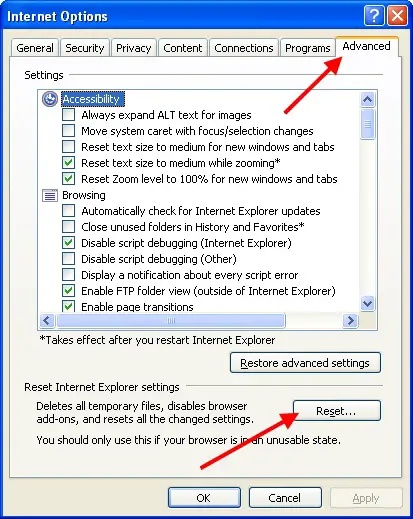
Once you have reset those settings, you can then restart your computer and click on that hyperlink that had a problem and it should work.
I hope this solves your query.
Thanks.