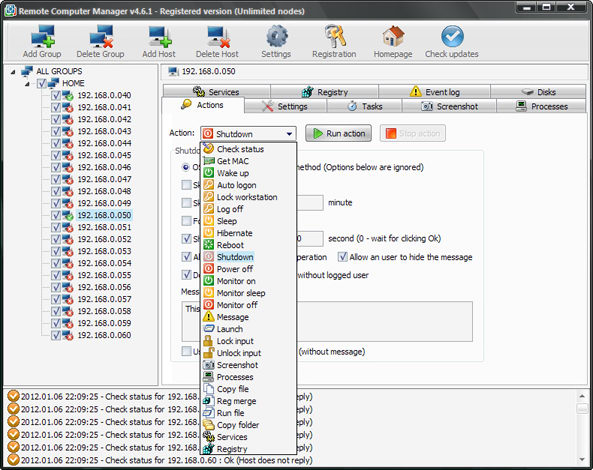Hello experts,
I want to download remote computer manager. I heard that the latest version was out now but I am not sure if it is a freeware, shareware or etc. Version. I hope it has a feature of remote shutdown and turning on WiFi automatically or something related to that. I am so excited for this, I hope you can give me some information. In addition I am using windows 7 operating system.
Thanks.
I want to download remote computer manager.

You wanted to download remote computer manager. This has some versions. You can try Remote Computer Manager 4.9.5. This is the latest one. Remote shutdown and WiFi are in the process.
This version is good but you may not find full version that soon. You can try the trial version. On the web you may find many pages and links that shall lead you to full version download, but most of them are affected by viruses and malware contamination and not at all safe for your PC. I tried to find some links for you that are secure. Try them:
There you can find the trial version and can also buy full version with $99.
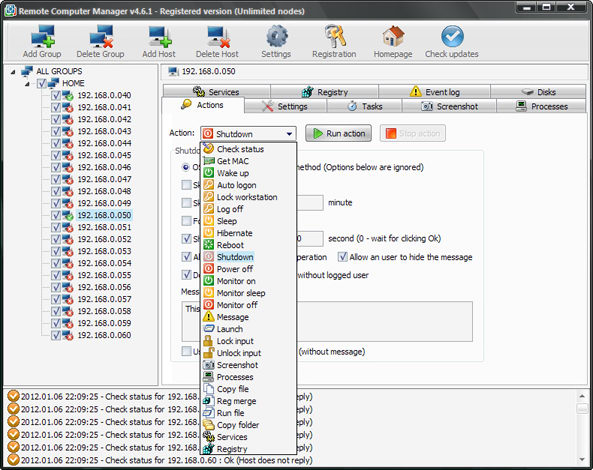
Also try this site.
You may need help on installation and other things. This video may help you:
Thanks.
I want to download remote computer manager.

You can download Remote Computer Manager latest version.
This software is compatible with Windows XP, Windows Vista and Windows 7. You can try the software for 30-days. If you want to enjoy the full features, you will need to purchase it for $99. The following features are available on this version:
1. Remote shutdown.
2. Open applications and processes.
3. Lock the workstation.
4. Wake on LAN in IPv4/6
5. Merge registries.
6. Log on, log off, sleep, hibernate, wake up, power off, lock and unlock devices, reboot are now available.
7. Copy files.
8. MSI Package installation
9. Sync the time.
10. Capture the desktop
11. And a lot more added new features.
I want to download remote computer manager.

If you need a remote computer manager application to connect to computers remotely via local area network, I found two suitable applications: Remote Desktop Manager and Remote Computer Manager. For Remote Desktop Manager, it supports Windows 7 Service Pack 1, Windows 8.1, and Windows 10.
For servers, it supports Windows Server 2008 Service Pack 2, Windows Server 2008 R2 Service Pack 1, Windows Server 2012, Windows Server 2012 R2, and Windows Server 2016. It requires Microsoft .NET Framework 4.7.2 so make sure to install it first prior to installing Remote Desktop Manager. It requires 1 GHz or faster processor, 512 MB RAM, 500 MB free space, and 1024 x 768 minimum screen resolution.
You can download Remote Desktop Manager as a free version or you can try the Enterprise edition for 30 days. For Remote Computer Manager, it supports Windows XP, Windows Vista, Windows 7, Windows 8.x, and Windows 10. For servers, it supports Windows Server 2003, Windows Server 2008, and Windows Server 2012. The program doesn’t require installing Microsoft .NET Framework.