I received selection error of HDR Destination Folder through HDD button
Asked By
10 points
N/A
Posted on - 10/22/2012

Hi,
I received an error message while selecting the HDR Destination Folder through HDD button.
Have a look at the screenshot. My operating system is Windows 7 64-bit. I thing FTP is not working smoothly with AV2HDR (v1.6).
Have you any idea for the issue?
Please help.
Thanks in advance.
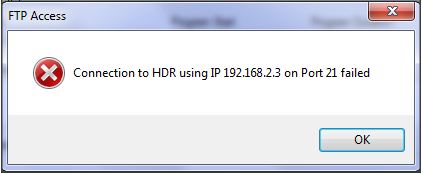
FTP Access
Connection to HDR using IP 192.168.2.3 on Port 21 failed











