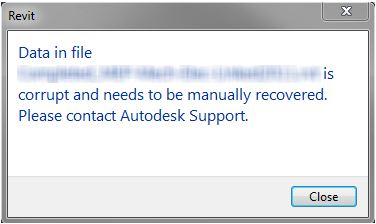Hi guys,
Have a look at the error message. I tried to open a file in Revit and received the error message. How can I recover it manually? Have you any idea for the issue? How can I contact Autodesk Support? Please let me know their email address or telephone or any other means.
Thanks in advance.
Revit
Date in file
<file name> is corrupt and needs to be manually recovered.
Please contact Autodesk Support.
I received an error message while opening a file in Revit

Hi Adamswhitley,
Thanks for sharing your problem with us. You can recover your file manually. If file can be opened than follow the following steps:
1. In the Open dialog, check the Audit box and open the file.
2. Go to Manage > Purge Unused.
3. Go to the Application Menu > Save As dialog, and save the file under a new name.
4. Switch to your desktop and open Windows Explorer (Windows key +E).Type %temp% in the address bar.
5. Delete as many files as possible from this folder. Some files may not be able to be deleted if they are in use by other applications on your machine.
6. Move the local files and their backups to the desktop.
7. Open Revit and open the project file with "Create new local" checked.
I hope this will solve your problem.
Thanks.