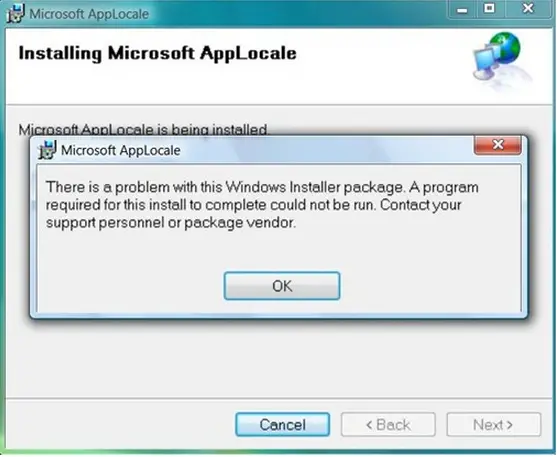Hi,
I received an error message while installing Microsoft AppLocale on my PC running with Windows 7.
It was supposed to work smoothly on Windows 7.
However, it could not be installed on it. How can I get a remedy on this issue?
Thanks.
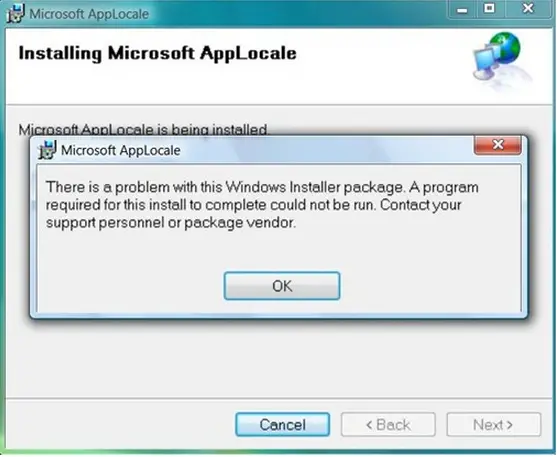
Microsoft AppLocale
There is a problem with this Windows Installer package. A program
required for this install to complete could not be run. Contact your
support personnel and package vendor.
I received an error message while installing Microsoft AppLocale

Hi,
Try running it again but this time right click on the installer then click on run as administrator, even if you are already the computer administrator. If this does not fix the problem.
Try restarting windows & run it again as an administrator.
Also make sure there are no other running applications on your machine or there is another installation in progress when you try installing Applocale as this will mess up the windows registry and may cause more harm.
I hope this helps.
Thank you.
I received an error message while installing Microsoft AppLocale

Hello Alex,
You will need to try unregistered Windows Installer, and after that reregister Windows Installer and then check if the issue persists. The following is how you will do it:
-
On the start search box, you will need to type "msiexec /unreg", and then press ENTER.
-
And then type "msiexec /regserver", and then press ENTER.
Regards,
Nicke