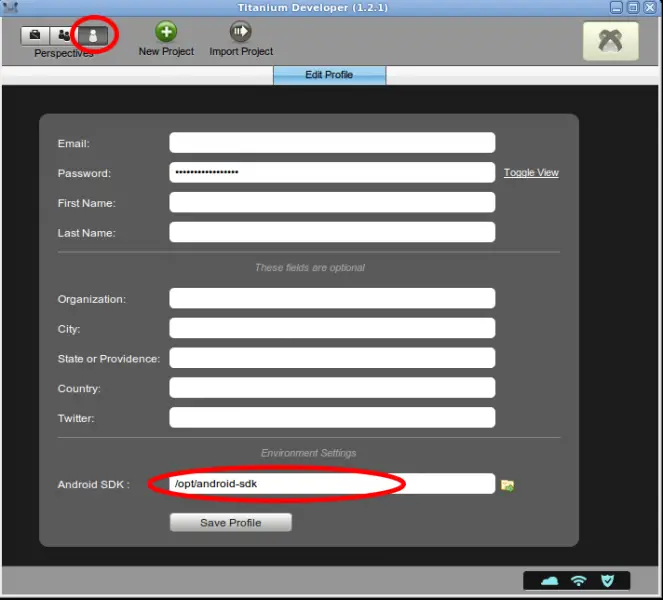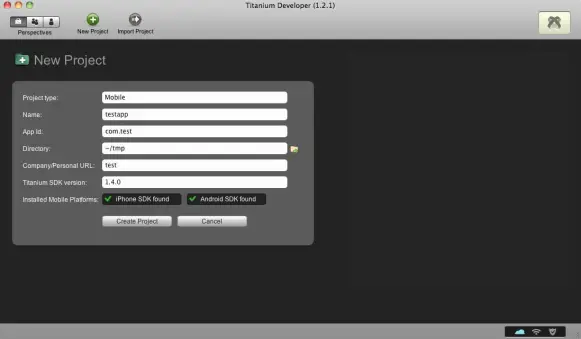Hey guys,
Having recently installed Titanium Studio on the Mac operating system, I am not able to configure iPhone SDK for developing iPhone Applications. I am in need of the titanium developer mac os link if anyone can provide it for me?
I am looking forward to your replies, thank you.
I need the titanium developer mac os link

Since you have installed Titanium Developer you need to go to the Start Window.
On the Start window, go to step 2 and Click the Download and Install Titanium option. Your download folder will get this file as Titanium Developer.tgz.
After installation you have to create an account with Appcelerator, which you have to use every time you start Titanium Developer.

Titanium Developer automatically finds your iPhone SDK but you can also select from the Option in the Edit Profile mini-icon window below, you will see an option Android SDK in the bottom of this window.
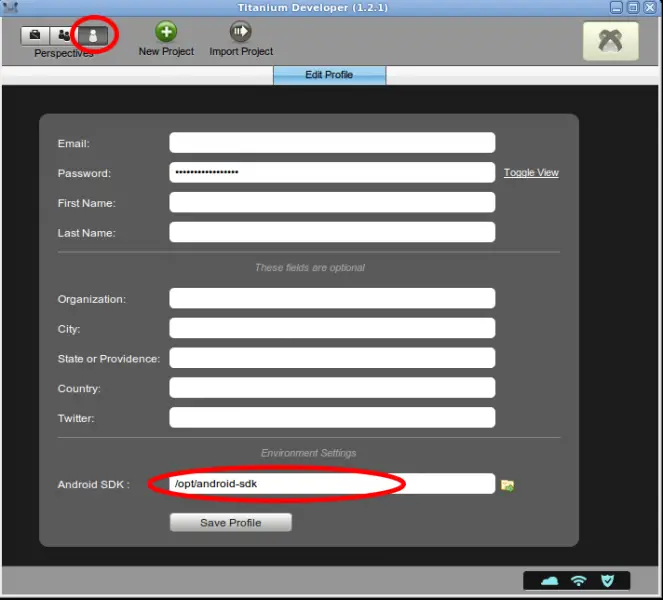
Click this option and locate your Android SDK.
After done with this, Go to Projects button on the top right corner of Titanium Developer, and start a New Project:
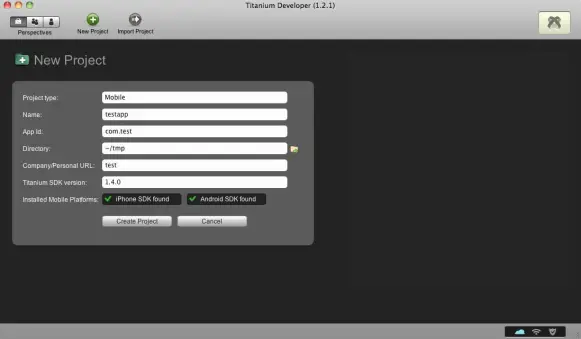
Select the first option Project type and Enter mobile in the pop-up menu that appears.
At the bottom of this screen you will see Installed Mobile Platforms for iPhone SDK and Android SDK. If the Developer locates both of them a green checkmark will appear, and if you have installed iPhone SDK only, one green checkmark will appear.
This is the successful installation of Titanium Developer, you can move to step three in the Start window to enjoy Titanium applications.