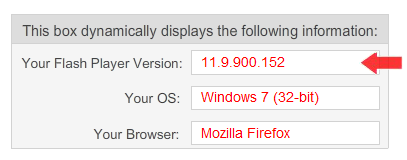I need some help with my Macintosh

Hi,
I need some help with my Macintosh, I can’t enjoy it because I can’t install adobe flash player. When I launch its installer, an error prompt saying "adobe flash player quit unexpectedly" pops-up. Some applications such as the DVD player won’t work but that is not my main concern.
The installed graphics drivers seem appropriate, as such, effects such as the transparent menu bar and water ripple effect are still able to run. Does this mean that this isn’t a graphic related issue?
System info:
Processor: AMD FX 4100
Motherboard : 990FXA-UD5
Graphics Cards(2): GTX 560 ti
RAM: 16 GB
Error report:
Code:
Process: Adobe Flash Player Install Manager [1861]
Path: Volumes/VOLUME/Install Adobe Flash Player.app/Contents/MacOS/Adobe Flash Player Install Manager
Identifier: com.adobe.flashplayer.installmanager
Version: ??? (???)
Code Type: X86 (Native)
Parent Process: launched [124]
Date/Time:
OS Version: Mac OS X 10.7.3 (11D50)
Report Version: 9
Interval Since Last Report: 7365 sec
Crashes Since Last Report: 723
Per-App Crashes Since Last Report: 5
Anonymous UUID:
Crashed Thread: 0
Exception Type: EXC_BAD_INSTRUCTION (SIGILL)
Exception Codes: 0x0000000000000001, 0x0000000000000000
Thread 0 Crashed:
0 dyld 0x8fe3138d _sysenter_trap 3
1 dyld 0x8fe0d1e6 dyldbootstrap::start(macho_header const*, int, char const**, long, macho_header const*) 372
2 dyld 0x8fe0d063 _dyld_start 51
Thread 0 crashed with X86 Thread State (32-bit):
eax: 0xffffffe4 ebx: 0x00000002 ecx: 0xbffffc5c edx: 0x8fe30b8a
edi: 0x0000c000 esi: 0x8fe30a05 ebp: 0xbffffc68 esp: 0xbffffc5c
ss: 0x0000001f efl: 0x00010246 eip: 0x8fe3138d cs: 0x00000017
ds: 0x0000001f es: 0x0000001f fs: 0x00000000 gs: 0x00000000
cr2: 0x8fe3138a
Logical CPU: 0
Binary Images:
0x8fe0c000 – 0x8fe3eaa7 dyld (195.6 – ???) <3A866A34-4CDD-35A4-B26E-F145B05F3644> /usr/lib/dyld
External Modification Summary:
Calls made by other processes targeting this process:
task_for_pid: 1
thread_create: 0
thread_set_state: 0
Calls made by this process:
task_for_pid: 0
thread_create: 0
thread_set_state: 0
Calls made by all processes on this machine:
task_for_pid: 1123
thread_create: 0
thread_set_state: 253
VM Region Summary:
ReadOnly portion of Libraries: Total=280K resident=188K(67%) swapped_out_or_unallocated=92K(33%)
Writable regions: Total=8368K written=12K(0%) resident=20K(0%) swapped_out=0K(0%) unallocated=8348K(100%)
REGION TYPE VIRTUAL
=========== =======
Stack 64.0M
VM_ALLOCATE 4K
__DATA 172K
__LINKEDIT 76K
__TEXT 204K
mapped file 200K
shared memory 12K
=========== =======
TOTAL 64.7M