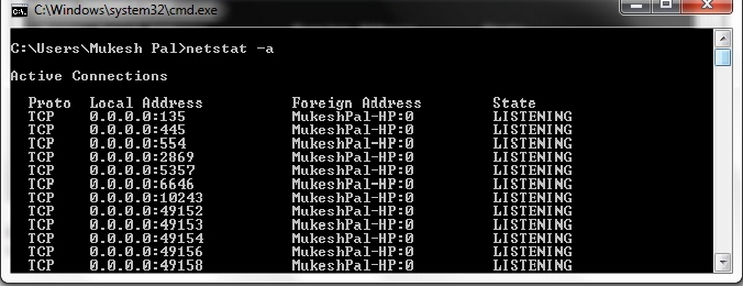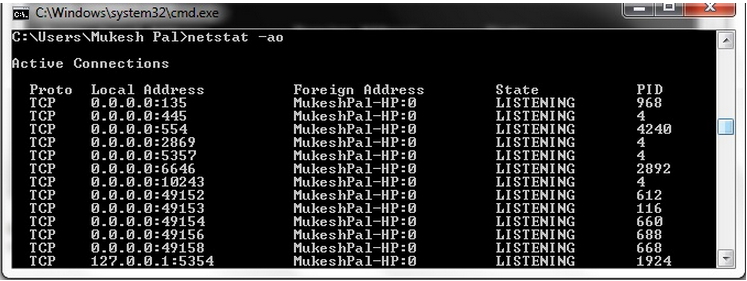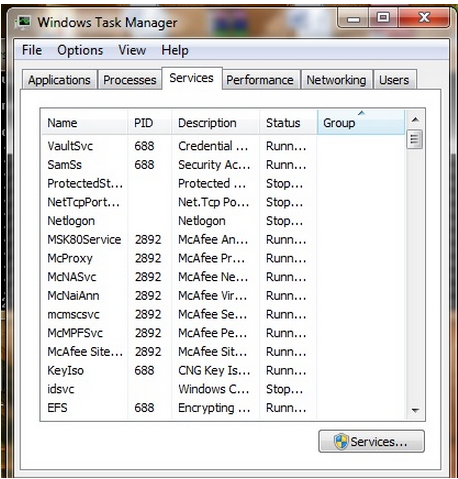Does DOS have a command line check which ports are open just like a port scanner in Mac's?
I want to determine which ports are open and which are being blocked by a firewall.
Can someone help regarding port check dos command?
I'm on Windows XP 32 bit sp2.
Thanks.
I need Port check dos command line

Hey Thomas,
It seems you usually use MAC and just got a transmission to WINDOWS. Yes, I agree the in-built port scanner on Mac OS is awesome. In windows you have PING command for this, well it is not only solution.
There are nmap and netcat available for MAC, Linux and windows.
The GNU Netcat project
nmap.org
Hoping also a good one, So try them.
I need Port check dos command line

Hi Thomas,
Microsoft Windows also offers a netstat command that can be executed from the command line to get a list of open ports.
Below are the switches that can be used with netstat command.
-
A display all connections and listening ports.
-
N display address and port numerical in numerical form.
-
O displays the owning process ID associated with each connection.
To view which ports are listening (open) on a local host using netstat, from the command prompt type the following:
netstat –a
The results will be displayed across four columns – the protocol type, local IP address and associated port numbers, foreign IP address, and state – as shown in the image below.
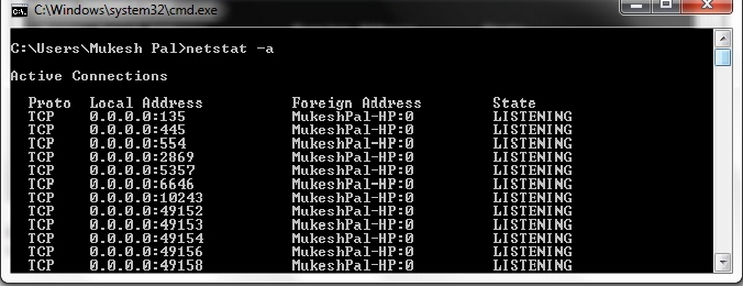
By using the ‘o’ parameter as part of the netstat command, a fifth column will be displayed as part of the results. This column shows the application process ID (PID) associated with each open port.
Netstat- ao
The PID information can be used to find which application is using the open port. For example, the image above shows PID 2892 being associated with port 6646. By using Windows Task Manager (CTRL + SHIFT + ESC) we can see that PID 2892 belongs to the McAfee Antivirus.