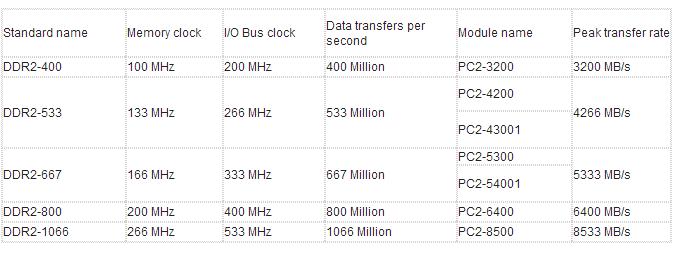Asked By
anonymous
7060 points
N/A
Posted on - 08/08/2011

My computer configurations, processor Pentium(R) Dual-Core, RAM 1GB, hard disk 160 GB. My computer is too slow so I need a latest RAM. I need a help to buy a new RAM. Anyone can suggest me to take the decisions?. I need a help immediately.
Answered By
Jhnasrin
5 points
N/A
#79686
I need a latest RAM

This is good decision to use. You have Pentium(R) Dual-Core, and 1 GB RAM but it is not well enough to perform your best level. It must be 2 GB RAM. And you can increase in your hard disk at least 350 GB. If you have Internet connection then it must be kept on above system. You have to keep Windows 7 or Windows Xp but remember try to keep enough space to use that will make faster. Another RAM you can set up besides your RAM. there is no reflect on your before RAM. Basically it will go the best level as above requirement. keep it up, thanks
I need a latest RAM

At this time its better to wait on purchase of DDR 3 memory. As most speeds are still under consideration with the cost than the DDR 2 memory chips without delivering good performance.
I personally recommend to high capacity memory kits as you are having only 1 GB RAM as of now , can go for quad 2 GB DDR 2 DIMM packages than on comparable DDR 3 chips.
Or else you can go for Crucial Ballistix sport 4 GB (2×2 GB) 240 pin DDR 3 , its a desktop model which costs around $25, Visit https://www.newegg.com/Common/CommonReCaptchaValidate.aspx?referer=http%3A%2F%2Fwww.newegg.com%2FDesktop-Memory%2FSubCategory%2FID-147&why=8 for more details.
Have a glance at the below details for more technical information.
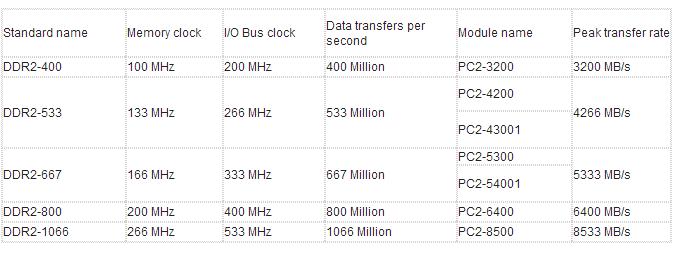
Hope this could help you to buy new RAM
.
I need a latest RAM

That 1 GB memory you have is definitely low to have a best performing computer. So, definitely you need a memory upgrade. When buying new memory modules for your system, you don’t just buy them from the computer store without checking first your machine because you might end up just wasting money. Before buying new memory modules for your computer, you need to check your motherboard’s specifications first.
In this case, your best option to learn the specifications of your machine is the motherboard’s manual. If you have a branded CPU like Dell or Lenovo, you can visit the following download page for drivers:
You can download the manual from the download page. Once you have the manual, check the type of RAM module supported and the maximum amount of memory your motherboard supports. For example, the highest capacity mentioned is 2 GB DDR2 and your motherboard has four memory slots, 2 x 4 = 8. This means you can add memory up to 8 GB max.