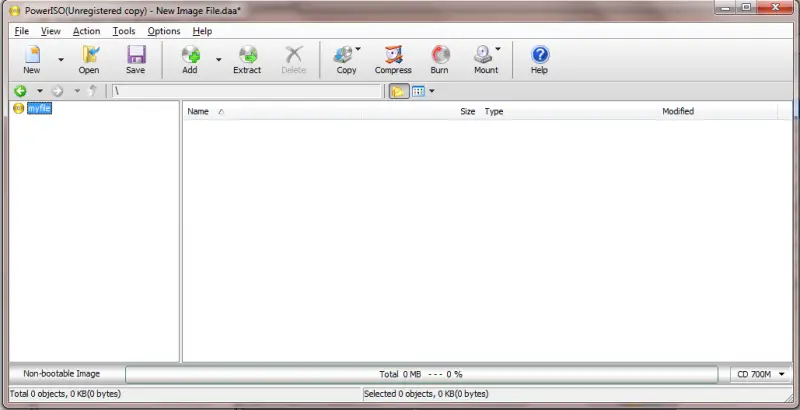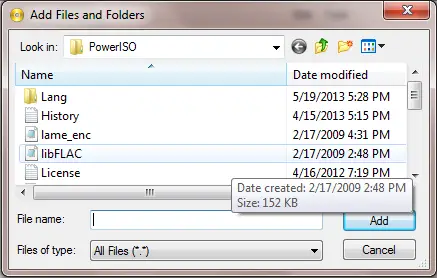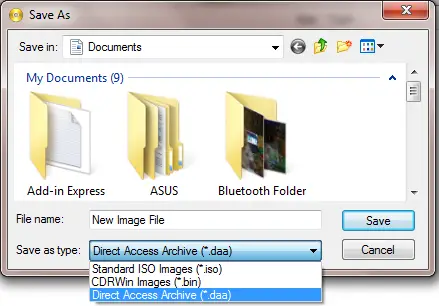Asked By
elsietbrown
20 points
N/A
Posted on - 05/19/2013

Hi there. I have a ppt file created with Microsoft PowerPoint 2007 that I would like to put in a CD for my presentation. Can someone here teach me the step by step procedure on how to put a ppt on Inf file? I want the ppt file to autorun when the CD is inserted. I have a Windows 7 64 bit system. Thanks in advance.
I need help with ppt on inf file

Hello, Elsietbrown .
In order to run automatically the file after you inserted the disc in your computer CD ROM. You need to convert your file into image file first and create an "Autorun.inf" file to run your file. I got some clear steps to make this works.
1. Download a "Poweriso" software to help you convert your file into image file.
2. Install the software to your computer. When the installation was finished, you can run it and this will be looked like this.
4. Open a notepad to create an Autorun.inf file and type this.
[autorun]
open=Setup.exe
5. Save it into Autorun.inf.
6. Make a folder content with the file you want to convert into image with the created autorun.inf file.
7. In "PowerISO", choose your folder by clicking "Add" to view the files in your directories. Choose the folder you created that content autorun.inf and the file you want to be added. (Make sure you put them into one folder.)
8. After adding the folder, it will be added into your image format file. It will be listed below the golden CD image located left side of Poweriso.
9. Click "File" and select "save as…" to save the image file. Choose the .iso extension from the save as type by clicking the drop down list. And the saved it.
10. Now, you can burn the file into your CD ROM. Make sure you put the CD first before start burning.
11. Click "Burn" this will show after.
12. Choose the image file and click the folder image beside the text box to browse your file. Choose the image file you already created and hit "Burn".
13. Just wait until it's done.
I hope this will help you a lot.
Best regards.