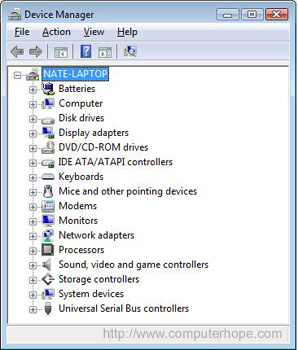I really don't know what's actually going on with my mouse. If I press the LMB, it works only after a 3-5 seconds. It is a dark black multimedia gaming mouse. I just purchased it few days ago. No sooner had I purchased the mouse, it started to show problems.
How can I fix the mouse to work properly, the LMB RMB problem?
The scroller is also not working.
I’m willing to throw away my Mouse!

Hello Jonathan!
Before throwing your mouse try to check the following options first.
Option 1: Update your mouse drivers and software. To do this steps are illustrated below.
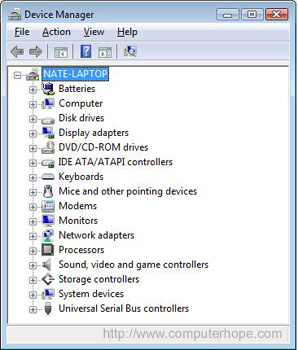
1. Right-click “My Computer/Computer”, select “Manage.” Computer Management window will appear.
2. On the left-pane select “Device Manager.” Lists of drivers and hardware will appear in the main pane.
3. Select/Drop down the “Mice and other pointing devices.” Right-click and select “Update software and driver.”
4. If your mouse is connected through USB do the same process. Select USB controller, locate the USB port, right-click and select “Update software and driver.” Restart your system.
So far this is the safest and best option for you to check. If this option doesn’t work then try our last resort. Since you just purchased it few days ago it is imperative to return to the retailer and ask for replacement. Most of mice are covered with one month to one year warranty.