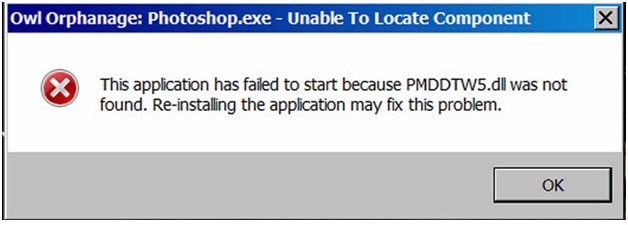Asked By
Green Scott
50 points
N/A
Posted on - 09/28/2012

Hi,
I installed the latest version of CS5 (v. 12.0.2×32). While trying to open PS I received the error message. The screenshot of the error message is given below. Shall I re-install the program again? Please help me to fix it.
Thanks in advance.
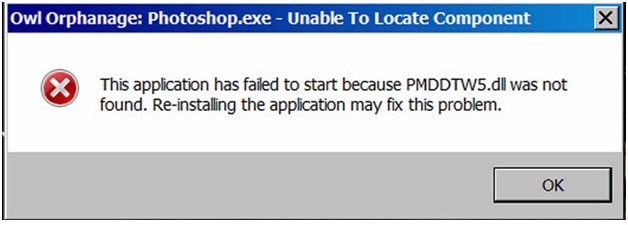
Owl Orphanage: Phptoshop.exe – Unable to Locate Component
This application has filed to start because PMDDTW5.dll was not found.
Re-installing the application may fix this problem
I installed the latest version of CS5 (v. 12.0.2×32).

Anything which we perform in the system, like installing or uninstalling various applications and programs is one of the causes of pmddtw5.dll error. This is due to the corrupted Windows registry. This may be due to some Malware, Spyware or Virus. You can use Windows Restore Utility to fix this or visit this page and download pmddtw5.dll Error Fix Tool https://www.hugedomains.com/domain_profile.cfm?d=dllerrorfix&e=com.
I installed the latest version of CS5 (v. 12.0.2×32).

The error message shows that you have a corrupt copy of the software you are installing; i will suggest you to buy full version software. This software contains the versions for the countries they are designed for such as the Middle East version is for Middle East countries. You can find the version specific for your region and then install it on your system to get the full features for the software.
Smith Thompson