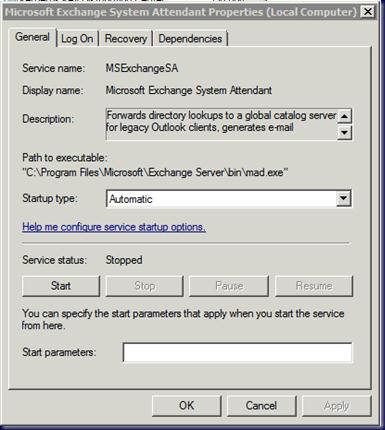Asked By
Dikon
0 points
N/A
Posted on - 08/29/2011

Hi All,
I have upgraded Exchange 2010 to exchange 2010 Sp1. While Adding or removing database get the below error
Summary: 1 item(s). 0 succeeded, 1 failed.
Elapsed time: 00:00:00
Mailbox Database 939
Failed
Error:
Registry key has subkeys and recursive removes are not supported by this method.
Warning:
An unexpected error has occurred and a Watson dump is being generated: Registry key has subkeys and recursive removes are not supported by this method.
Exchange Management Shell command attempted:
Add-MailboxDatabaseCopy -Identity ‘Mailbox Database939′ -MailboxServer ‘EX939′ -ActivationPreference ’2′
Elapsed Time: 00:00:00
Any help is much appreciated.
Thank you
I have upgraded Exchange 2010 to exchange 2010 Sp1.

Yes. That is the main problem which is faced by most all of the users who have upgraded to exchange 2010 sp1.
To come out of the following problem , you need to do the following:
Identify the GUID of the database.
Remove the registry key of DUmpsterinfo.
Now everything should be quite fine. For all the databases, you are going to add, you need to do these.
Cheers.
I have upgraded Exchange 2010 to exchange 2010 Sp1.

Hi,
This problem is caused by the System Attendant Service. It looks like that the service is not running. That's why this error occurred. In order to start the service open Microsoft Exchange System Attendant Properties>Generals and there you should see Service status. Start the service and it should solve the problem. If you are unable to start it manually, then you should check the DNS settings to check if the record for the DC is correct.
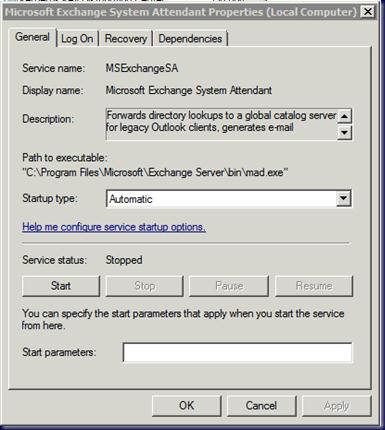

Regards,
Peter franklin