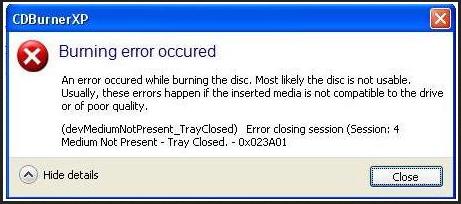Asked By
jovyhasle
1170 points
N/A
Posted on - 06/28/2011

Hi experts,
I have a lot of video files from all my vacations and family gatherings I attended. All are saved in my computer.
I am afraid if ever my computer crashes, all this videos will be gone.
So I decided to create a CD backup. I downloaded a copy of CDburnerXP and install at my computer.
After installing it, an error occurred, I pasted below the screen shot.
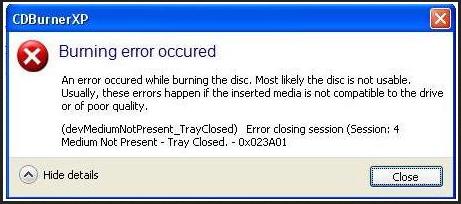
Burning error occurred
An error occurred while burning the disk. Most likely the disk is not usable.
Usually, these errors happen if the inserted media is not compatible to the drive
or of poor quality.
(devMediumNotPresent_TrayClosed) Error closing session (Session: 4
Medium Not Present – Tray Closed. – 0x023A01
Please help me locate the error, is it with my blank CD, my computer or the CDBurnerXP.
Thanks.
Answered By
emma01
0 points
N/A
#124673
CDBurnerXP: Burning Error Occurred, disk unusable

Hello there,
You want to burn some video files to a cd so that you can store it safe. That is a good idea. I found this software is very popular and have very good user rating. So we can trust on it. Software showing a error message which tells the cd is not good enough to write.
There is a high probability that the cd you are using may not be good enough. So you better try another good quality cd with the same software and try a lower speed for burning. If you found the same problem again then you have to change the software.
If you want to change the software then try to use Nero. I am using it for very long time and it is fine and easy. I gave these solutions on an assumption that your cd writer is good. So if these two test fails then you should think about your cd writer.
Hope it works for you.
Emma
Answered By
Freed101
250 points
N/A
#124674
CDBurnerXP: Burning Error Occurred, disk unusable

Hello,
CDburnerxp is pretty popular and it does not mean it will do any trick in dealing with faulty cd's.
-
You have to change your CD and make sure it came from a known or trusted brand or manufacturer to ensure quality. Another thing to consider is your CD ROM could be choosy or shall we say your system has a compatibility issue.
Here's a scenario:
-
You have your CD which contains music/mp3 or Video files that can be read by your cd player or component or cd. Walkman or to your friends computer however could not be read from your own computer. If this is what it looks like, you can replace your cd drive or change the software you are using. I can suggest using either Nero or Ashampoo.
Hope this helps.
Thank you.
CDBurnerXP: Burning Error Occurred, disk unusable

Hello Jovyhasle
Pay a visit this Techyv's post "Burning error occurred while using CDBurnerXP" because this thread is discussed about your problem. From this post get more idea to fix this issue.