
I got an unexpected error code: 0000C800 while using the App-V Management Server, any ideas of how I can resolve this?
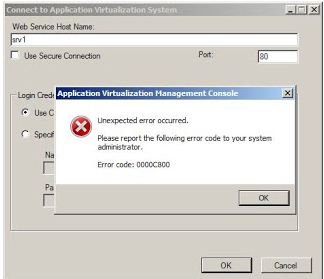
Application Virtualization Management Console
Unexpected error occurred.
Please report the following error code to your system
administrator.
Error code: 0000C800
OK
I got an unexpected error 0000C800 while using the App-V Management Server

Hi Regina,
It sounds as though you are having an issue with the TCP/IP connection. Try checking in the SQL Server Configuration Manager, then SQL Server Network Configuration on the App-V database SQL Server. Once there, ensure that TCP/IP is enabled.
As always, ensure you have a connection to your server – try pinging it or log into it. Also, ensure your protocols are properly set.
I hope this helps.
Katelynn












