I get this MDS 2012 Excel add-in installation error. Help please!

Hi,
I have installed the latest builds/service packs of Windows 7 and Office 2010 (32 bit) and I am getting an error as I try to install the SQL Server 2012 RTM Master Data Services excel add-in (32 bit).
"These prerequisites are not installed: Microsoft .NET Framework 4.0 Extended 32-bit version of Microsoft Excel 2007 or 2010. All prerequisites can be installed
from:http://go.microsoft.com/fwlink/?LinkId=219530"
I checked in the control panel and saw .NET Framework 4.0 Extended installed with the version 4.0.30319. I repaired it and reinstalled it too but unable to solve this.
Here is the screenshot of the error.
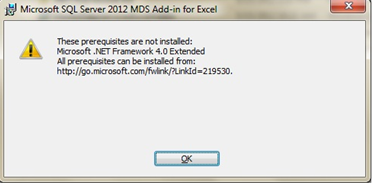
Please give me your suggestions to fix this.
Thanks.











