
Hi,
I found a problem in Visual C++ 2005 redistributable. Need a solution.
How to solve it? Please help.
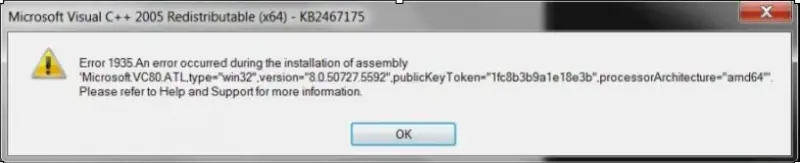
Microsoft Visual C++ 2005 Redistribution (x64) – KB2467175
Error 1935.An error occurred during the installation of assembly
'MicrosoftVC80.ATL.type="win32",version="8.0.50727.5592".publicKeyToken="1fc8b3b9a1e18e3b".processorArchitecture="amd64"".
Please refer to Help and Support for more information.
OK

Microsoft Visual C++ 2005 Redistribution – KB2467175
Error 1935.An error occurred during the installation of assembly
'MicrosoftVC80.ATL.type="win32",version="8.0.50727.5592".publicKeyToken="1fc8b3b9a1e18e3b".processorArchitecture="x86"".
Please refer to Help and Support for more information.
OK
Thanks.
I found a problem in Visual C++ 2005 redistributable.

I think the reason why you are receiving this error when installing Microsoft Visual C++ Redistributable Package (x64) is that your computer’s specifications don’t satisfy the program’s system requirements. For you to be able to install the application you must first meet the needed technical specifications to fully complete the entire process and for the installation to be successful.
To install Microsoft Visual C++ Redistributable Package (x64), your machine should first be running with Windows 2000 Service Pack 3, Windows 98, Windows 98 Second Edition, Windows Server 2003, or Windows XP Service Pack 2. It also requires installing Microsoft Windows Installer 3.0 and later. If you don’t have this one yet, be sure to install it first before installing the whole package.
To know other facts about Microsoft Visual C++ Redistributable Package (x64), you may visit Microsoft Visual C++ Redistributable Package (x64).
I found a problem in Visual C++ 2005 redistributable.

It is very uncommon to have an error with Microsoft Visual C++ Redistributable because normally, this application is installed by another program as a required component. Unless the software you are installing doesn’t include Microsoft Visual C++ Redistributable in its package then that’s the time you need to manually download it from the Microsoft website and install it on your computer.
But generally, it is installed automatically with another program. If Microsoft Visual C++ Redistributable is being installed by an application during its installation, check the main software that you are installing if it supports your operating system. Since the problem is with Microsoft Visual C++ Redistributable, download the Service Pack 1 update which supports both x86 and x64 operating systems.
Download Microsoft Visual C++ 2005 Redistributable Service Pack 1. This Service Pack update fixes an issue with MFC applications that were created using Visual Studio 2005.












