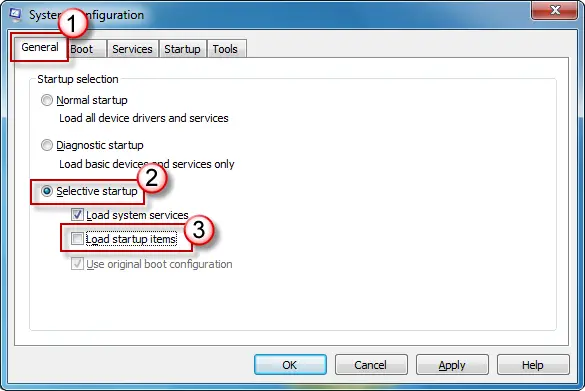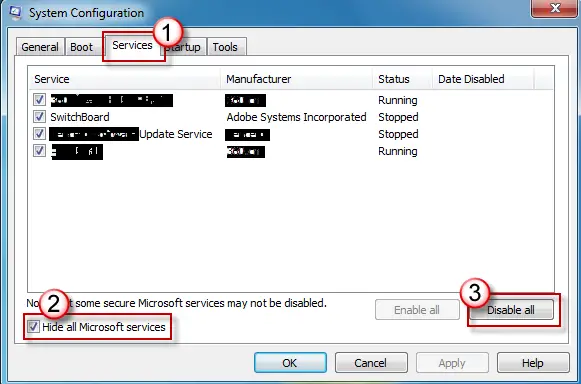I did not backup any user files

I bought five identical brand new laptops and decided to mirror them all. I got the first unit, reformatted the hard drive. I then installed Windows 7 Professional using a Windows 7 CD and then all the other applications I need.
At this point I was ready for cloning; so I made a backup image from and then ran the other laptops which were set to restore from the CD upon booting up. This worked great except now every time I boot one of the laptops that I cloned, I get a message asking me if I want to restore my user files (see attached screen shot).
The problem is that I did not backup any user files since there were none and so I don't need to restore any. However, after clicking the cancel button, the next time I boot up, the message comes back. I'm sure that there is a Registry entry somewhere that triggers this but I can't find it.
How do I stop this message from appearing?
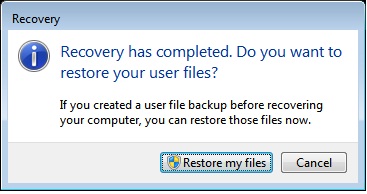
Recovery
Recovery has completed. Do you want to restore your user files?
If you created a user file backup before recovering your computer, you can restore those files now.
Cancel