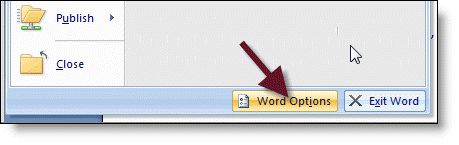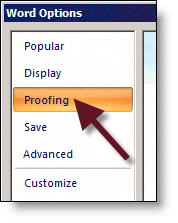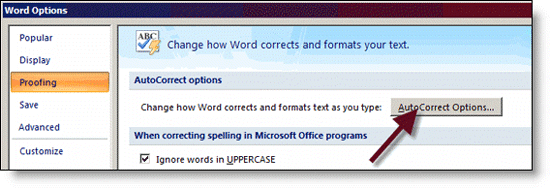I can’t turn off the bullets

I can’t turn off the bullets. I mean when I try to set up text page in master page I want the first line not to be with bullets. How can I turn off those bullets in first line?


I can’t turn off the bullets. I mean when I try to set up text page in master page I want the first line not to be with bullets. How can I turn off those bullets in first line?


There is a settings on Word that when you type the (*) asterisk or number 1 keys, the Word will distinguish that you attempting to use the bullets or number lists. You can disable this feature. Just remember that once you disable this feature and attempt to create your own list manually, you will not be able to select or modify the list again. To turn the default setting off, follow the steps below:
1. Click the MS Word button and then click Word Options.
2. Click Proofing> AutoCorrect> Auto Format as you type Tab.
3. Below the Apply as you type tab, untick the Automatic Bulleted lists / Automatic numbered list check boxes and then go to your Word file again.


There are several features of Microsoft office of which a lot of people often get frustrated. Among them, automatic formatting is the biggest culprit. To overcome this problem, here is an attempt to fix some of that frustration. Disabling the auto format feature in word 2003
Word 2007