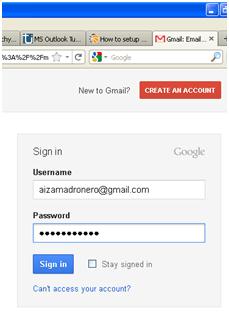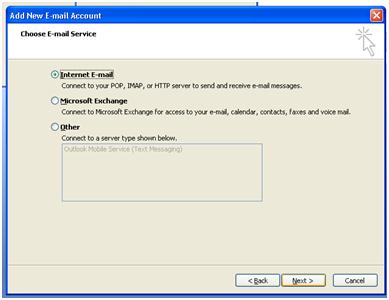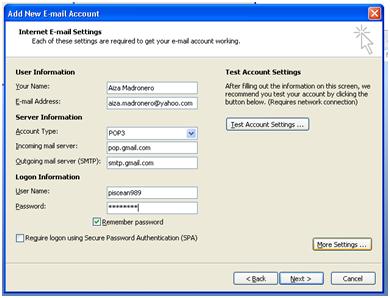Hello,
I have this problem with my email.
I am using MS Outlook and set the email address with gmail.com.
Since this morning I don't have any new messages which is impossible because I always have emails because its part of my job.
I ask my co workers to try send emails to me, but still I don't receive any messages.
What should be done with my outlook?
Answered By
AizaM
0 points
N/A
#81982
I can’t receive any messages

Maybe there's something wrong the way you set up between your email add and ms outlook.
Let's go back from the start on how to properly set up in order.
1. First log in your email account
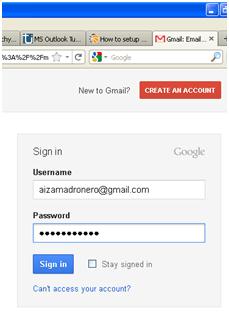
2. Look and click for the Settings Button.

3. Select Forwarding and POP/IMAP

4. Enable POP for all mail and click save changes

5. Now, we are going to configure your Gmail account to ms outlook. Open your MS Outlook. If you are new to set up ms outlook, there will be a menu that will pop asking you to add email account. Input your Name, Email Address, Password and click below Manually Configure Server Settings or additional server types. Click Next.

6. Click Internet Email.
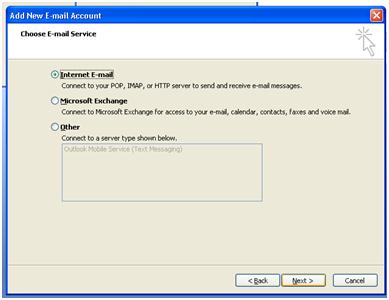
7. Now, you need to fill out all blanks for User Information. For Incoming mail server (POP3) use pop.gmail.com. For Outgoing mail server (SMTP) use smtp.gmail.com. Use for desired username and password. When you're done, Click More Setting Button.
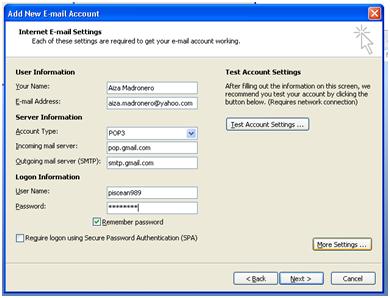
8. More Settings Button will now appear. Click on Outgoing Server tab and check the My Outgoing Server checkbox. Move and click on Advanced Tab. Set Incoming Server at 995 and out coming server at 465. And click OK.


9. Click Terst Account Settings to check if all info are all correct. If all are successful.
Click Next and Finish. After look for Send/Receive Emails to download all emails from your Gmail.
Hope it will help you! 🙂