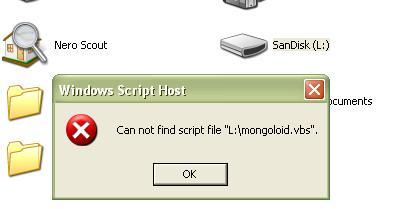Asked By
hersingle6
0 points
N/A
Posted on - 08/22/2011

I am using a Sandisk USB 2 GB. Once I plug in the device, the computer automatically recognizes it.
However, when I go to my computer to click the actual drive, an error message appear.
I am using Windows XP. I know reformatting can be one of the options but I need some of the files on it so I would consider that as my last option. I also scanned the device for viruses using Avira. Does that mean that my USB is already corrupted?
Here is the screenshot:
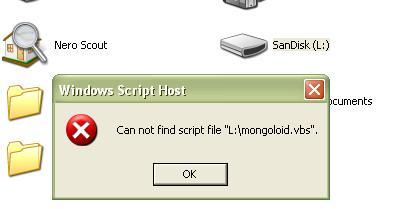
Answered By
AngusM
0 points
N/A
#117233
I can’t open my Sandisk USB.

The error message suggests that your USB flash drive was once infected by a virus. However, it appears there are still some trace of it that is searching for the "mongoloid.vbs" file. Did Avira Antivirus report anything? You could try Super Anti spyware. It's free and might be able to handle your Malware problem.
Another thing that you could try is to access the USB drive from a computer that is running on Linux or Mac OS. Either of these operating systems will not be affected by any Windows-based virus that may have infected your system. Perhaps one of your friends has a non-Windows PC.
If you want, you can just download a Live CD of Ubuntu, Linux mint, Fedora or any other Linux variant. Boot up your PC using the Live CD and you instantly have a Linux operating system on your PC without installing anything. If a Live CD is too big and will take too long for you to download, you can try Damn Small Linux which is about 50 MB and can be setup on a spare USB drive.
Good luck.