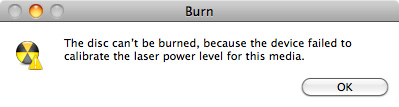Asked By
emsatkins
10 points
N/A
Posted on - 12/14/2011

I suddenly came across with this error when I tried to copy a video to a DVD using my optical disk drive.
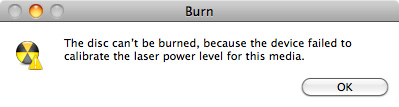
Burn
The disc can’t burned, because the device failed to calibrate the laser power level for this media.
Thought I had used a defective DVD so I replaced it with a newer one, but I still got the same error message. I then tried to read from a DVD and good thing it worked. So I was left on not being able to burn DVDs which upset me because I had to copy the video about 10x and give them as gifts.
I hope someone from the forum could help me solve my problem.
Thanks.
I can’t copy video onto DVD

1. The drive might have collected dirt on the lens and other optic mechanisms of the drive; it can be cleaned with a drive cleaning kits, or with a can of compressed air with the straw attachment. (Use very gently), which will help blow the dust from the rubber membrane on the DVD drive slot.
Or
2. Changing the system's language settings to English:
· Open “international” from system preferences
-
In “Languages" tab drag any of the other languages to the top and
then drag English back to the top.
· Set "Order for sorted lists" to English.
· Set "Word Break" to English (United States, computer).
· Close System Preferences.
· Restart computer.
I can’t copy video onto DVD

Try the following workaround to solve your problem:
-
You will need to go up to your Blue Apple upper left.
-
And from there you will need to select Software Update and then download all the updates your computer needs.
-
Next you will need to go to Google and type in Matshita-UJ-845E , and the you will look for any driver Firmware or Updates available and download them.
-
The next that you will need to do is to ensure that you are using high quality media like Maxell 16X DVD-R. You will need to read the packaging so that you can see if the media will burn on older and newer burners too.
-
Then you will need to check and repair Permissions.
-
And then you will restart your computer.
-Clair Charles