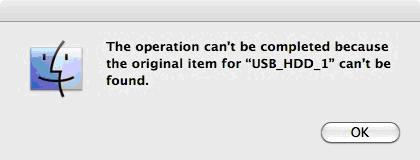Asked By
Doroothy
0 points
N/A
Posted on - 11/29/2011

Hello,
I have iMac 2 GHz Intel Core 2 Duo, 2GB SDRAM, OS X 10.6.7 and for it I bought new USB hard drive.
My firmware is upgraded.
For back up I have used the FreeAgent. The main problem is that I see the backup, but I can't read it.
What should I do?
Dorothy
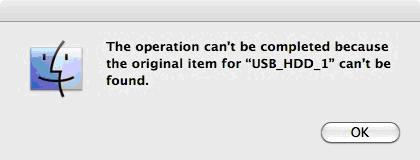
The operation can’t be completed because the original item for the “USB_HDD_1” can’t be found
Answered By
lee hung
75 points
N/A
#117255
I can’t access the USB hdd on my Mac

Hello Dorothy,
If you are unable to access the USB drive then you should try changing the port that you are using to connect the USB device to the computer and use another one and see if it will work. Maybe the port that you are plugging the USB device in is dead and thus the computer cannot read the device using it.
Also check that you have installed the USB device drivers, you can check that by accessing the task manager and then from the list of drivers check to ensure that there is no yellow question mark on the USB drivers. In case the drivers are not yet installed, just right click on them and then update then online.
Hope this helps.
__
Regards
Lee Hung
I can’t access the USB hdd on my Mac

Other than the solution suggested by Lee, you can check if its showing in the disk utility and try to run repair permissions on it. May be some internal file system corruption is making this error. If its fixed by disk utility then fine. Also, if you have another system available try to check on that. Do you have a firewire cable? If then try to connect the hdd through it and see if the same error still remains.
Thanks….