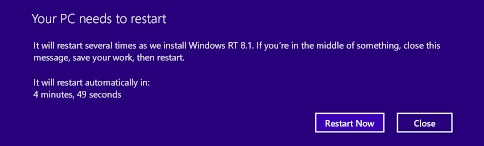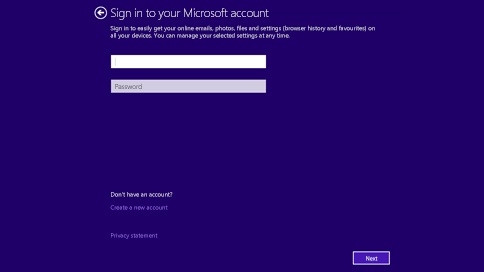I have Windows 8 installed on my Dell Inspiron 4050 laptop so I wanted to upgrade it to Windows 8.1 and I downloaded ISO from the Microsoft website and when I mount the ISO file it gives me the error file corrupted. Then I again tried mounting with both PowerISO and UltraISO too. I have re downloaded the file but no luck for me. Can anybody help me?
I Cannot update Windows 8 to Windows 8.1

Hi Abrahamahartman,
The steps to upgrade from Windows 8 to Windows 8.1 are as mentioned below:
1) Backup the files present in Windows 8
2) You must have 3000 MB of free space to install Windows 8.1 on the system
3) Go to 'Start' screen, Click 'Store' tile

4) In the Store app, Click 'Windows 8.1 update'
5) Click 'Download' button, the download will be performed in the background
6) After the download in is complete, it will prompt to restart the system
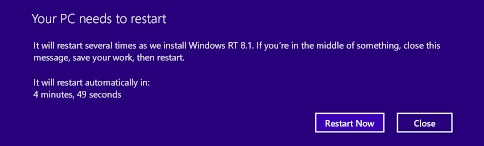
7) Click 'I Accept' on the license terms to continue the process
8) In the sign-in window, enter your login credentials, Click 'Next'
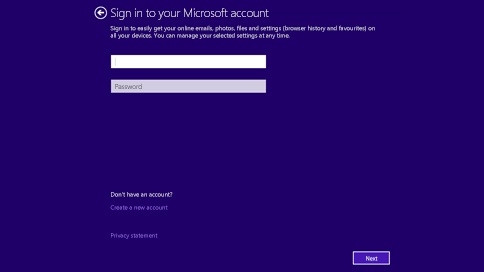
9) After the installation process is complete, the new Windows 8.1 will appear
I Cannot update Windows 8 to Windows 8.1

There must be some issue with ISO file provided from MSFT. You can read this tutorial and see if you're able to mount the iso file.
Read this tutorial for detailed steps
Good Luck Though!!