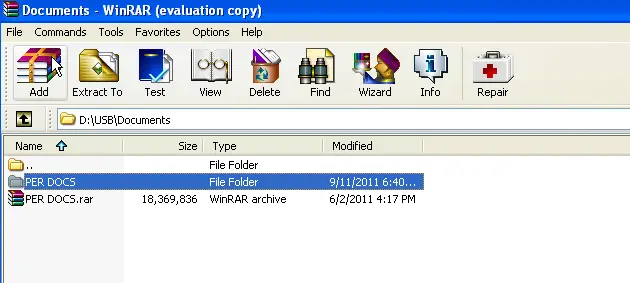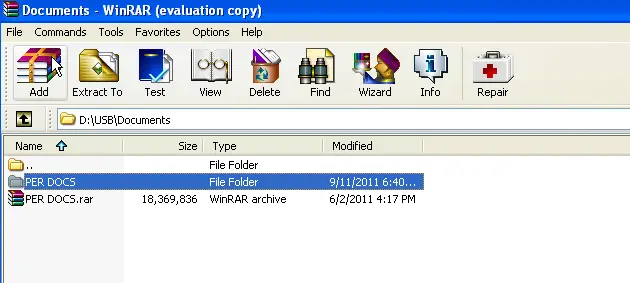Asked By
Rey Bawer
220 points
N/A
Posted on - 06/19/2011

Hi All,
I am currently doing a clean up on my Windows Vista machine. I know my desktop machine is a bit too old, but a friend told me that it would just need some cleaning to make it respond better. I am planning to do clean up first before defragging.
I already started checking my files. Some files are deleted and for some other files that I want to keep eats a lot of space. I want to have it zipped. But I got an issue doing it. After right clicking the folder to be zipped, I cannot see the option for it. I am not seeing Win zip. Even the Send To Compressed (zipped) Folder option is not listed.
I need assistance please.
Answered By
MayAnn
0 points
N/A
#126328
Missing WinZip and Send to Compressed option

Hi there, May Ann here.
Here's what you can do to fix your problem. This problem sometimes happens due to a missing files or unregistered component in windows vista. To fix this problem:
-
Go to Start then Run.
-
In Run type in cmd, the Command Prompt should appear.
-
In the Command Prompt type in shell: send to
-
Download this file
-
Go to C:Documents and Settings<user_name>SendTo. <user_name> is the name of your windows account.
-
Copy the downloaded file in that directory.
-
Restart your computer.
Hope this helps.
Missing WinZip and Send to Compressed option

See that you have installed version of WINRAR and it is working properly. It does not contain any error and is up to date.
You can install a free version of WINRAR form this site. If you need to zip your files then check that these files does not contain some error and are not installed on your computer but are just the used files and are antivirus free.
You can also do the following to make a zip for your files.
-
Go to start and then to All programs. Now select WinRAR folder and then select the WinRAR form options.
-
Once the window is opened now go to the directory you want to make zip. Choose it form the bar shown in program.
-
Now Select the folder you want to zip and then click on ADD button.
-
It will prompt you to zip or archive the file select your option and click Ok.
-
Your files are not placed in the zip folder and you can see it from there.
I hope this will work fine.