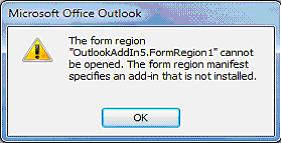Asked By
Jho Hemley
0 points
N/A
Posted on - 03/05/2012

Hi,
I have a problem regarding my Outlook 2007 system (12.0.6548.3001) SP2 MSO (12.0.6545.5004). I installed a VSTO add-in which is a custom form for outlook mails, and I want to remove it but have been unable to.
If you’d like to see my add-in, it is located here:
https://skydrive.live.com/?cid=0fc10220298ee711&id=FC10220298EE711!1147&sc=documents
I created this add-in so that I will have a customized email compose window, instead of using the default in outlook. The "New FormRegion1" menu option show as Actions, everything is still ok.
After that I went to Tools -> TrustCenter-> Add-ins -> Manage COM Add-ins, check the OutlookAddIn5 and started the process of removing it. Then, each time I take the option to restart Outlook I get an error message as follows:
The form region "OutlookAddIn5.FormRegion1" cannot be opened. The form region manifest specifies an add-in that is not installed.
The screenshot will be as this:
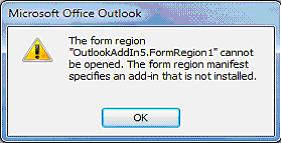
Therefore, it is not much of a "duh" condition. The question is that what is the reason why Outlook loaded the form area, since I have already supposedly removed the add-in? Is it an Outlook bug?
I need help in removing this add-in, if I have to do it manually it’s alright as long as I can get rid of it. It's frustrating having clicked 2 pop-ups each time I go for Outlook, as I had two test add-ins installed at later stage.
Thanks.
I Cannot remove a VSTO add-in for outlook

Please follow the details below:
-
Go to Startup button, click Run, and type regedit
-
Go to the location:
HKEY_Current_userSoftwareMicrosoftOutlookFormRegions.
This registration should be deleted for you’re the MessageClass entry you are currently handling.
When you remove the addin in that process, it does not remove the registry or its dependencies. In order to remove the addin, you could try to uninstall or remove it from the Programs and Features located in the Control Panel using the Add/Remove programs. You can alsoo try to re-run the installation and remove the addin as per selection.
Remove the form region registration if this is created as part of the process of installation by uninstalling it. You will need a code for example an installer custom action to possibly unregistered the form region if this has been created after the installation.
I Cannot remove a VSTO add-in for outlook

Hi Jho,
You have to change the registry to fix the issue and delete the Form Region 1.
Please follow these steps –
1. Click Start,
2. Find “regedit.exe” (See image below), a separate window will open
3. Then go on Clicking on the drop down menu and type – HKCUSoftwareMicrosoftOfficeOutlook,
4. Delete the file FormRegions1.
I hope it fixes your issue.

I Cannot remove a VSTO add-in for outlook

Hello,
They're a chance also that it has nothing to do with any of the Add-ins of Outlook. It may be caused by Security tools an example of that is HP Protect Tools Security Manager. It may somehow have a protection that doesn't allow user to touch sensitive data or access it from your computer.
Please try to disable file protection if you have any and then try restarting your computer then Open Outlook and hoping there's no error message and solve the problem.