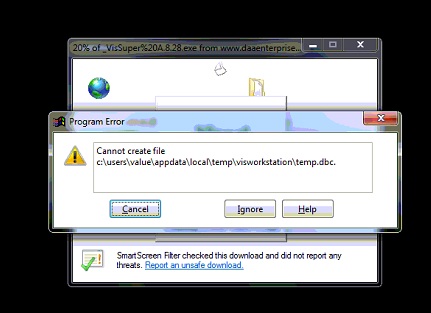Hi,
Why is that a Program error keeps on appearing every time that I try to create a file on the work station?
I totally cannot create a file on my system because of this problem.
What could be the possible cause to this error?
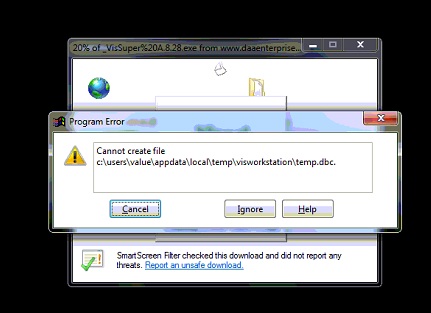
Error:
Cannot create file
c:usersvalueappdatalocaltempvisworkstationtemp.dbc.
Answered By
ShredH
0 points
N/A
#144313
I cannot create a new file in my computer

Good day Ma'am,
Probably because your workstation blocks your computer or put an application to block when creating another file. It usually happens in workstation, schools, or other computer/internet shops. If not, then it is possible that you may have run some malware/Trojan virus/cleaner software (or similar) which may have caused an error to your computer. Thus, scanning your computer is required to examine and fix the error. And if still doesn't solve your problem then backup some files and system restore your computer to the date which the error didn't occur. Hope this helps…
I cannot create a new file in my computer

Hi Kristina,
From the look of the folder path of the screenshot that you took (c:usersvalueappdata), you are trying to access a system folder which is in most cases a hidden folder. You are not the owner of this folder thus, any modifications cannot be made unless you gain ownership to that folder. I do not recommend you do that for your own computer safety thus, I shall not show you how to.
The question I may ask is "does this happen to all the folders of your computer together with other partitions including removable media?" If so, please contact Microsoft for further support. Otherwise, if the problem does not include removable media, check the property of the drive partition is not set to read-only property. Do this by right-clicking on the partition then select properties. Please note that you can also check this property on any folder of your computer.
I hope I have helped.
I cannot create a new file in my computer

You have mentioned that when I try to create file, the error appears cannot create file. However the screenshot shows that error appears when you try to download some files over the internet on a workstation. If this is the case, this error occurs when Temporary Internet Files folder is stored on the server on which you do not have sufficient permissions. If you are downloading this file on a network drive, try to download it on local drive. Does the problem still exist?
Check that if disk is full or write protected. Delete the temporary internet files inside Temporary Internet Files folder. Change default downloading location and download to a different folder. If this problem appears creating any file on windows, check the permissions of the folder in which you are trying to create your file.