I can’t send email notifications with Acronis Backup & Recovery 11

Hi,
I want to send notifications via e-mail. But the operation doesn’t allow me to do so.
Error coded 0x014F0020+0x014F0013 and error messages are attached.
Thanks.
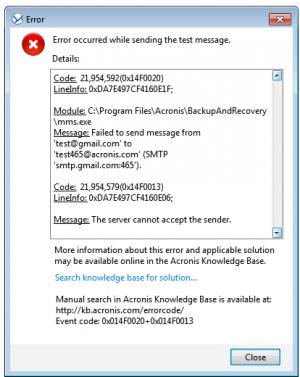


Hi,
I want to send notifications via e-mail. But the operation doesn’t allow me to do so.
Error coded 0x014F0020+0x014F0013 and error messages are attached.
Thanks.
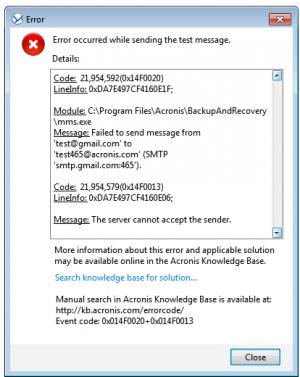


If you are using Microsoft Outlook in sending some of your emails, try sending a test message on one of your email accounts.
Or, if you only have 1 email account, try sending a test message on your own account just to see if it’ll be sent and received successfully on both ends. If the task was done successfully without any errors, then there’s no problem with your SMTP configuration.
Here’s how to properly configure Acronis Drive Monitor to send email notification.
Open Acronis Drive Monitor then click Options.
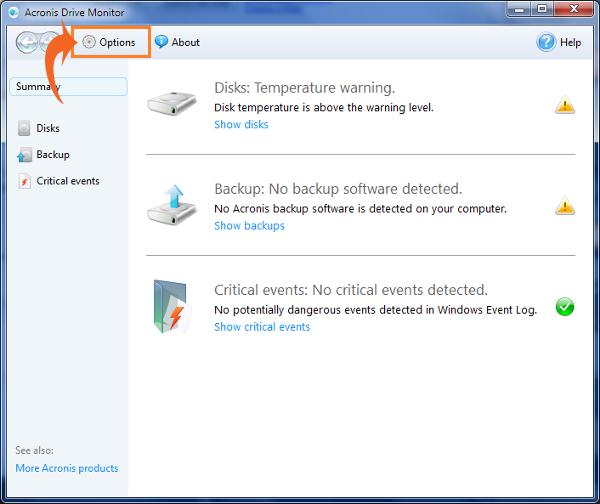
Under Alerts, click Change settings.
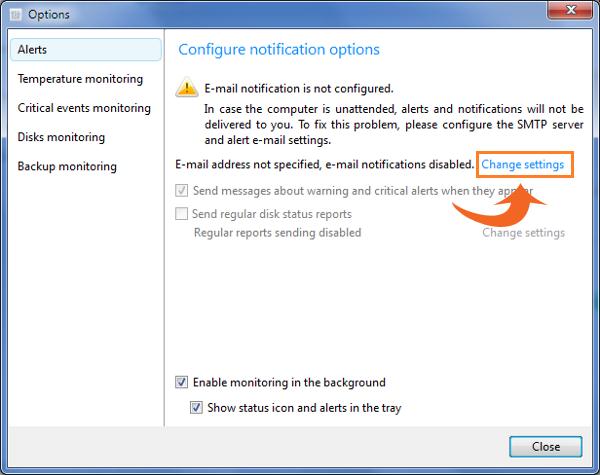
On this part, you need to specify the correct details for the email setup. Under E-mail address, enter the email address where all messages will be sent. Under From, enter the source email address. In Server settings, enter the correct information like the SMTP server address, the port number and so on. You can also check the settings in your Microsoft Outlook to help you verify. After all details are filled, click Send test message.
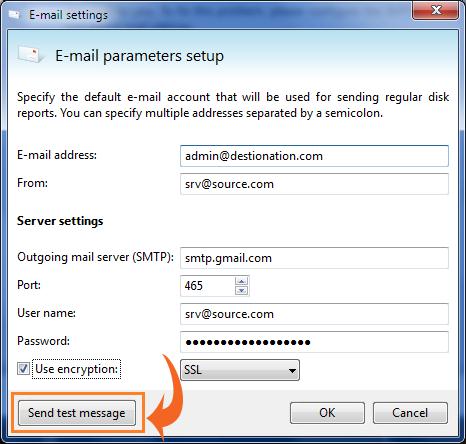
You will receive this dialog box if the test was successful.

Here’s how an alert looks like.

