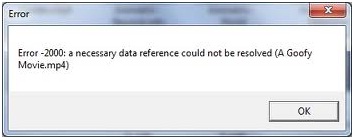Asked By
mattewgems
1300 points
N/A
Posted on - 06/28/2011

Hi everyone,
After creating my research, I wanted to watch a short video. That is why I opened a video file at QuickTime 7. I cannot open the file and watch the video, because of this error message that said, "Error -2000".
I pasted the screen shot below.
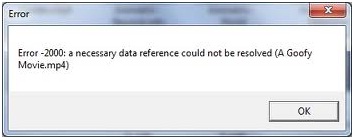
Error -2000: a necessary data reference could not be resolved (A Goofy Movie.mp4)
I am wondering about the error message. Since this is my first time to encounter such an error, I checked my computer for some virus that might infect my computer. After a full scan, there was no virus found, I reinstalled QuickTime 7 and the same error persisted when opening a file.
I rebooted my computer, in hope that after a fresh start it will be okay, but same error persisted.
Please share some ideas on my issue.
Thanks.
Error -2000: Cannot play movies using Quicktime 7

Hello Mettewgems,
Please follow the below instructions to resolve the problem:
-
To resolve this problem you need to download PC version of Quick Time Pro from the Apple website.
-
After finishing download you need to install it on your PC by following onscreen instruction.
-
Then you have to restart your PC.
-
Then go to the Quick Time Pro player and launch the program by clicking on the Start option.
-
Then click on the open option from the top of the main screen from the PC.
-
You can see that a window will open. Then double click on your MOVIE file which is not working properly to close windows.
-
You have to wait for a couple of seconds for your MOVIE file to appear.
-
Then you have to select the “Show movie properties” from the windows drop down menu.
-
Then click on the check box on the “Enable” tab and next click on the video track check box.
-
Then you have to close the windows and then select the play button.
I hope the issue will be solved.
Answered By
StephenJ
0 points
N/A
#122903
Error -2000: Cannot play movies using Quicktime 7

Hi Mattewgems,
Quick time 7 can't play files with .MP4. Try to convert it for you to play it with QuickTime. You may download it here http://download.cnet.com/QuickTime-Converter/3000-2140_4-10537263.html
After you download, follow these steps:
-
At the quick time bar, Click File then Open File
-
Locate the movie that is in .mp4 format
-
Then, Click the File and send it to Save Exported File As
-
After which you will find the Export Menu Bar then Click the Movie to Quicktime Movie
-
Then click Save and wait for the conversion process.
hope it helps,
Stephen J.