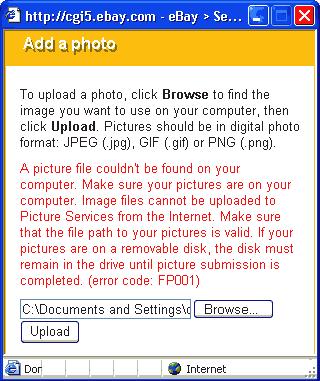Asked By
Anderson123
10 points
N/A
Posted on - 08/12/2011

In my computer I use Internet Explorer, and Windows XP SP2.
Recently I have faced a problem when I try to upload pictures to my auction listing in e-bay.
I am getting an error message and its saying that the pictures are not on my computer.
As shown in below-
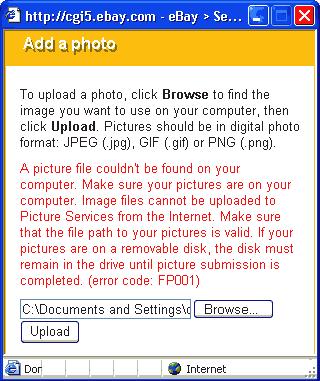
A picture file couldn't be found on your computer. Make sure your pictures are on your computer. Image files cannot be uploaded to Picture Services from the Internet. Make sure that the file path to your pictures is valid. If your pictures are on a removable disk, the disk must remain in the drive until picture submission is completed. (error code: FP001)
Please say how I can fix this problem.
Answered By
rheia
0 points
N/A
#113535
Error uploading photo in Ebay auction list

Hello Anderson123,
When uploading photo will not work, this is caused by incompatibility between files stored and it’s extensions created.
The screenshots says that the format acceptable when uploading photo or pictures should be in JPEG .jpeg, GIF .gif, PNG .png only.
The picture you are trying to upload was saved uses different extension format, this might be saved as .txt or bin file. This file should be changed to the list of format accepted above. To change the file, go to the folder where you saved the file. See examples below;
* Click Start, Document, Name of the folder you save the file, then highlight the file name.
* A dropdown menu is shows below the box, choose the desired file name extension accepted.
* Then try uploading the file
This is caused by mis-match extension and the steps provided above should fix the issue.
Answered By
Trevor
0 points
N/A
#113536
Error uploading photo in Ebay auction list

Your file being uploaded might not be a valid image file. I mean a valid image file, the file image file that the host had been supported.
A Bitmap (.bmp) file is a valid image file but it is not supported on the list of the host supported image files.
To solve you’re your problem, you must convert your image file to any one of JPEG, GIF or PNG. If your image is a Bitmap image, you can open your image file to Microsoft Paint and save as with the host supported image file. If your image is TIF or any image format, you can try opening the file using Adobe Photoshop then save as to the file supported by the host.
Image converter is also available on the internet. Just search it on Google then download, install and convert.