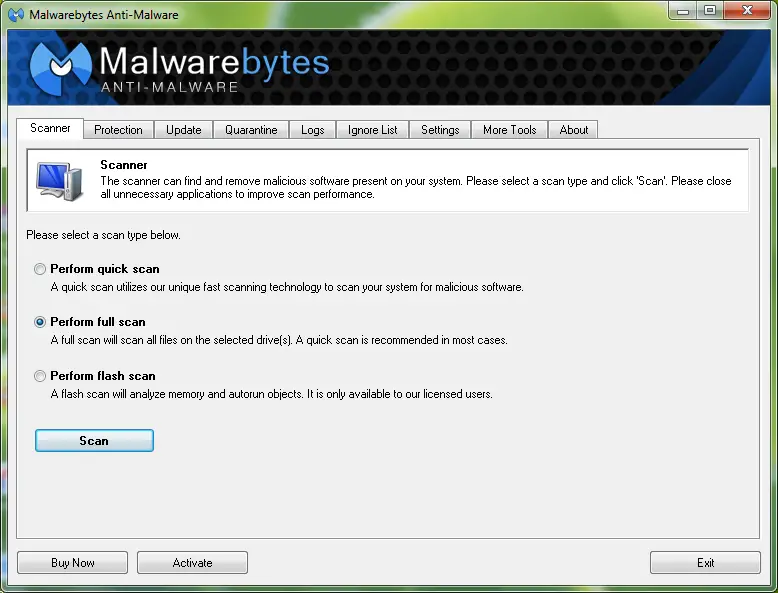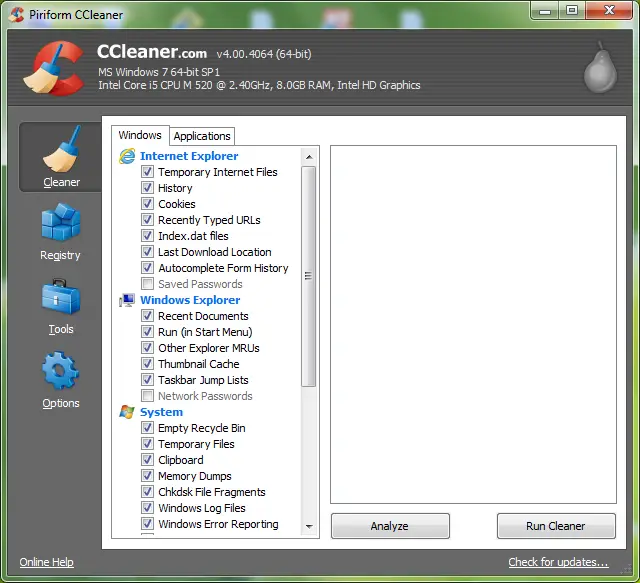Hey,
I am having trouble deleting pro pc cleaner 2013. I can't find it in programs and my anti virus doesn't seem to install when pro pc cleaner 2013 is on the computer. I need to get rid of it ASAP. Any help would be appreciated.
I can not delete pro pc cleaner 2013

Hello Susan,
You should try removing PC cleaner pro by restarting your computer in safe mode. Here are the steps that should help –
-
Restart your computer in safe mode.
-
Navigate to Start button > Control Panel > Programs and Features
-
In the Add/Remove program list, scroll down till you see the entry for PC cleaner pro, you will notice an uninstall button. Press it to initiate the uninstall process.
-
Restart your computer in normal mode.
-
Install Malwarebytes, it is an anti-malware tool that can be installed on an infected computer as well. Run this tool and perform a full system scan to check and clean your system from any malware.
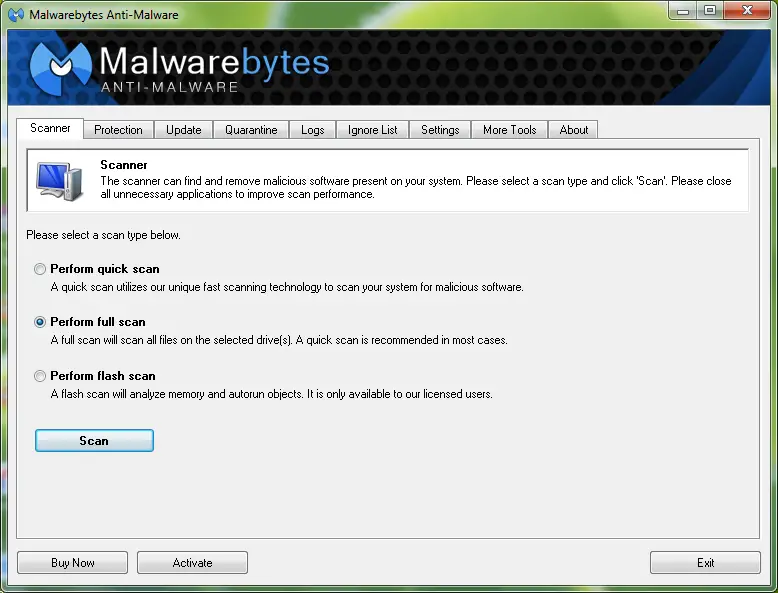
-
Install a cleaning tool such as CCCleaner, run it and execute the cleaner and registry options to clean up unnecessary files and optimize the registry.
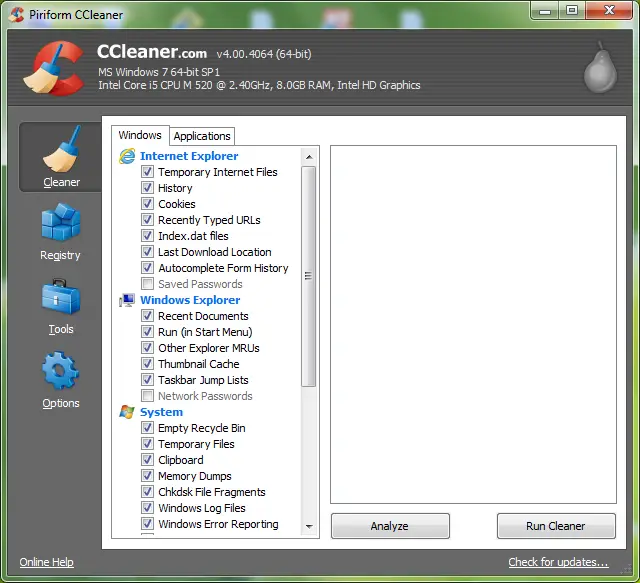
This multi-pronged strategy should help eradicate PC Cleaner pro from your system.
Hope this helped.
Regards,
Mclean Buono