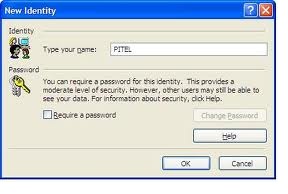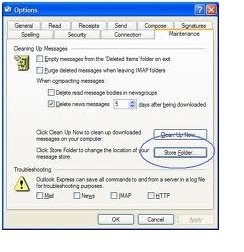Asked By
anonymous
7060 points
N/A
Posted on - 08/29/2011

I am unable to receive my emails though I have deleted everything previously in my Inbox.
I even have turned off Norton security and Anti spam but the problem is still there.
I am able to send emails to everyone but unable to receive. I am receiving this error code:
Error: 0x800C0133
I am not very much familiar with computers, so please help me out in a simple way.
Answered By
bruce57
5 points
N/A
#80221
I am unable to receive my emails.

That may happen when your Inbox is too large and cannot be opened by Outlook Express.
But it is easy to come out of this problem. If your Inbox is corrupted then this may also be a reason for this error. Move any mail you wish to save to some local folder and then.
-
Go to Tools > Options > Maintenance > Store Folder. (This will reveal the location of your outlook express files.)
-
Press tab key to highlight the folder location and then CTRL+C.
-
Close outlook express and start Run and paste that copied location to run box.
-
Try to search file name “Inbox.dbx”.
-
Rename that file to “oldInbox.dbx” with outlook express closed.
-
Reopen your outlook express and a folder will be created automatically.
-
See if you can receive emails now.
-
After you recover your lost messages keep the following points in mind to avoid this error in future…
-
Do not archive mails in default OE folder. They will eventually become corrupt. Create your own folder and store your mails there.
-
Empty deleted items folder regularly.
-
Keep user created folder under 100MB and default folders empty as much as you can.
The above process is quite delicate so make sure it is not interrupted.
Also close any Antivirus before starting the procedure.
I am unable to receive my emails.

Hi there,
I have here a resolution related to: 0x800C0133

* Possible corrupt mail folder in email client.
* You have to create a new identity to resolve the issue.
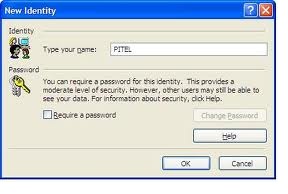
* If error still persists, you will have to contact Microsoft for advanced support.
* Open Outlook Express, right click Local Folders ; then select New Folder, name the new folder as Temp.
* If still there's a problem accessing Inbox, then move all mails in Inbox to the new Temp folder.
* Go to menu Tools, Options, Maintenance tab, Store Folder button.
* It will show the location of your Inbox file.
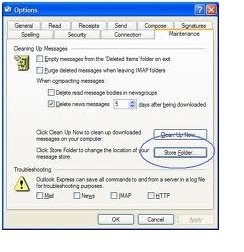
* Close Outlook Express, Go to the Store Folder location, then you have to delete the file inbox.dbx.
* Close and Open Outlook Express, the Inbox folder should be created automatically.
* Move back your mails to the new Inbox, delete the Temp folder.