I am unable to edit my mesh

I recently bought a new 64-bit Compaq with 2GB memory. I installed ZBrush to help me create 3D/2.5D modeling to create images through sculpting. I created a mesh network by applying routing technique successfully with no hitches. However, my problem starts when I try to edit my mesh as it brings the following error message. The Disk drive where ZBrush is installed has 30MB free space. Can someone please help?
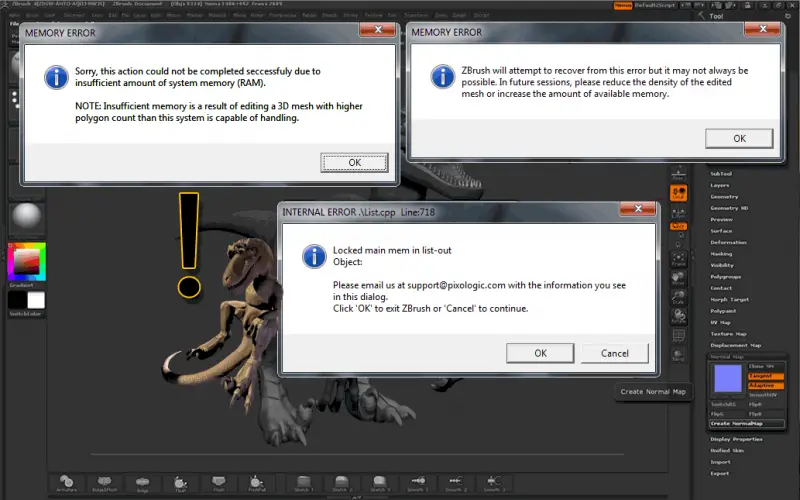
MEMORY ERROR
Sorry, this action could not be completed successfully due to insufficient amount of system memory (RAM).
NOTE: Insufficient memory is a result of editing a 3D mesh with higher polygon count than this system is capable of handling.
OK
MEMORY ERROR
ZBrush will attempt to recover from this error but it may not always be possible. In future sessions, please reduce the density of the edited mesh or increase the amount of available memory.
INTERNAL ERROR. List.cpp Line:718
Locked main mem in list-out
Object:
Please email us at [email protected] with the information you see in this dialog.
Click OK to exit the ZBrush or Cancel to continue.











