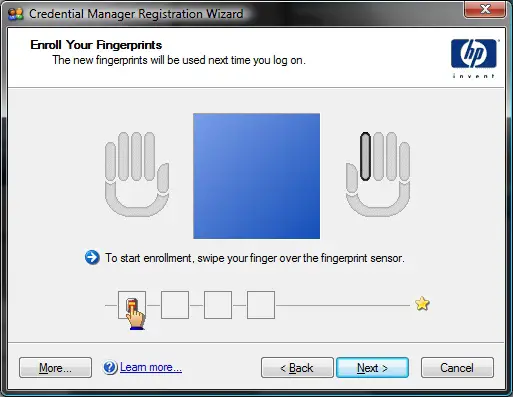HP SimplePass Windows Log-in problem.
Asked By
10 points
N/A
Posted on - 02/20/2013

Hi and good day TechyV Users, Friends and to the community of TechyV!
I have an HP Pavilion dv6 6121 TX Note PC, and my operating system installed was Windows 7 64-bit. The error message was happening after I tried to swipe my finger at windows login, and it gives me: Your fingerprints have not been enrolled for authentication.
But when I tried to open it with my password., it works. I tried many ways, updating the software, reinstalling the SimplePass, restoring windows. BUT still none of them work. So my question, is there a way to solve the HP simple pass windows login problem? Any help would be nice.
Thank you very much.
Kate Kknisely