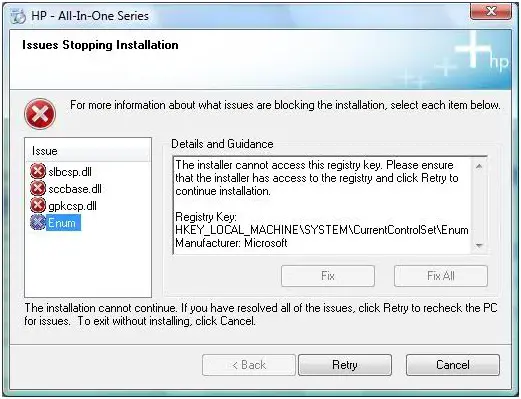Hi guys,
I am using windows vista OS on my system. I have recently purchased a HP PSC 1410 All-In-One series printer, but it won't install on my machine because the registry key could not be accessed by the installer.
I tried to connect the printer through the USB port to my laptop, but it won't accept the printer.
The screenshot of the error is attached below:
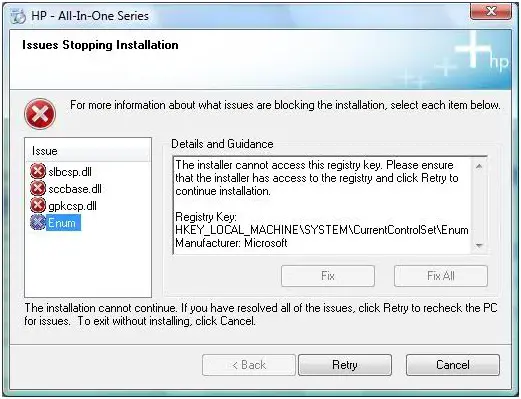
For more information about what issues are blocking the installation, select each item below.
Details and Guidance
The installer cannot access this registry key. Please ensure that the installer has access to the registry and click Retry to continue installation.
Registry Key:
HKEY_LQCAL_MACHINE SYST EMCurrentControlSetEnum
Manufacturer: Microsoft
The installation cannot continue. If you have resolved all of the issues, click Retry to recheck the PC for issues. To exit without installing, click Cancel.
Can anyone please help me out with the issue. I'll be really grateful.
Waiting for your suggestions
Regards
Ethan
HP PSC 1410 Installation Error: Registry Key cannot be accessed

Hey Ethan Jessica,
First of all you should know that the driver installations always require exclusive rights to certain windows files and folder and most of times windows registry in order to get properly installed into the core of operating system. So, basically your Hp All in one installation is facing the same problem. You must try one or more solutions stated below.
-
Try to run the Operating system in Administrator Account and install the driver.
-
If your computer is a part of a domain, make sure to connect your computer its domain network, because most of times, network also blocks certain driver installations.
-
If you have administrator rights in this user account, make sure to right click on the HP All in One driver installation file and select “Open Program As Administrator”.
HP PSC 1410 Installation Error: Registry Key cannot be accessed

Hello,
Follow the following steps and you may have the solution to the problem.
1. First right click on the ENUM key and then go to ‘Permissions’ option.

2. Now make sure that you have enabled full access rights.
3. When this is done, click on ‘Retry’ option.
4. If, the problem still persists, Hold Ctrl+Shift keys and then click on the ‘Cancel’ option.
This will bypass the system checker window and then you will be able to install the software.