HP imaging device cannot scan properly

Hi Tech experts,
I got this HP imaging device, works great. The problem with HP is I cannot perform the scan with an image. I restarted the program and also the reboot but nothing worked. No other program is using the device, then what might me the problem? I does not have the wireless access, might be problem with the USB port? Help me to find the cause of it. Thanks.
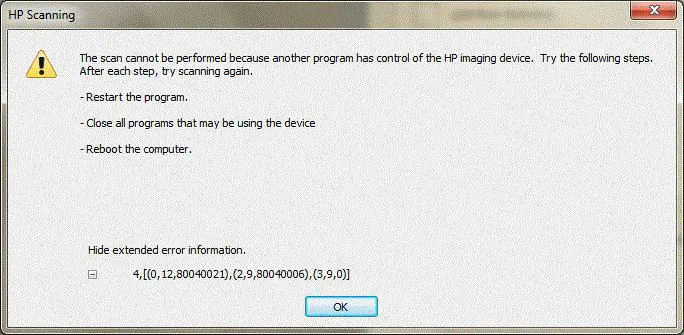
Error:
HP Scanning
The scan cannot be performed because another program has control of the HP imaging device. Try the following steps. After each step, try scanning again.
4,[(0,12,80040021),(2,9,80040006),(3,9,0)]











