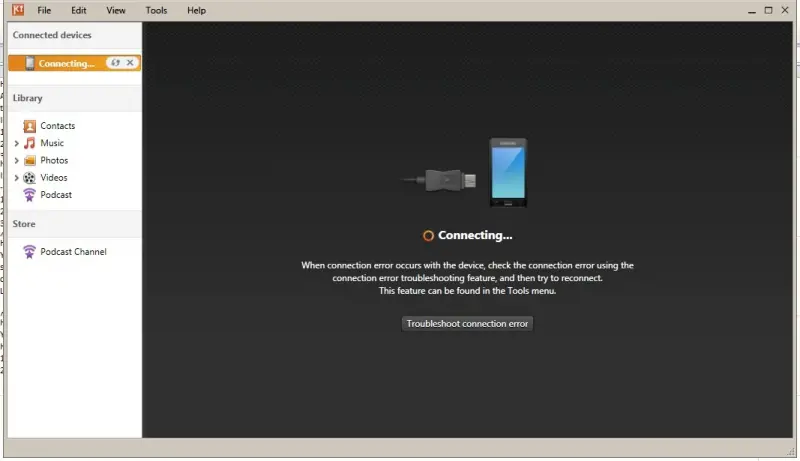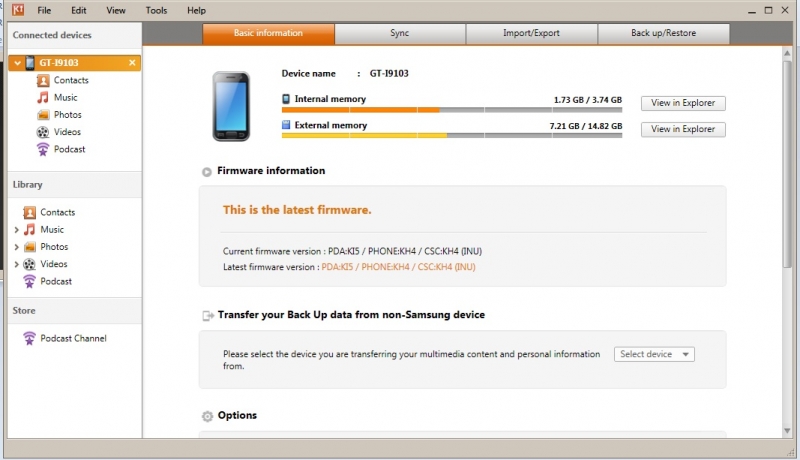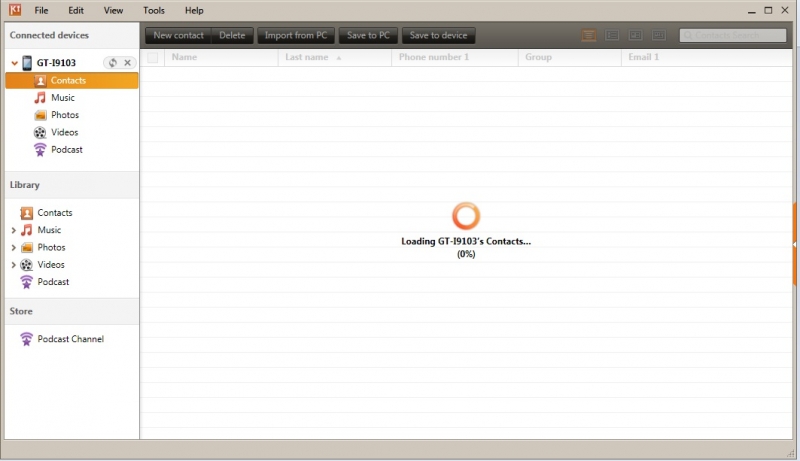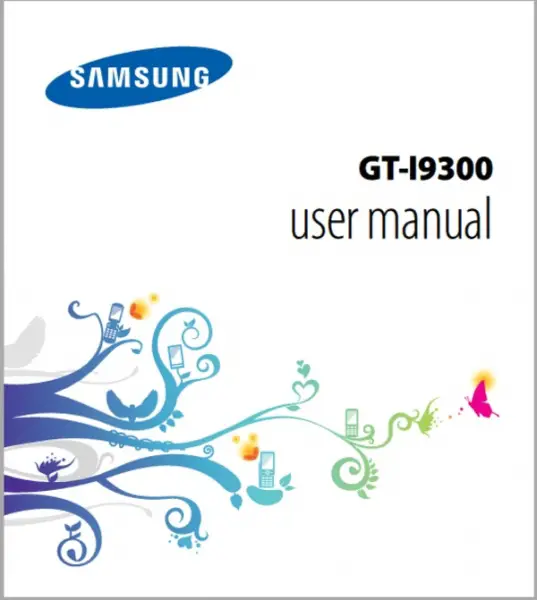Hi guys,
How will I be able to import contacts? I got my new Samsung galaxy y mobile phone and was wondering if I can import all my contacts from my computer into my mobile phone. Can I use the USB extension cord to connect both devices? I really need your assistance.
Expecting some help, thank you.
How will I be able to import contact?

Hi Chloe Chylly,
You can export contacts from the computer's email program and then import them into Samsung Galaxy Tab
The method for exporting contacts is depending on the e-mail program:
In windows Mail:
Chose File > Export > Windows Contacts and then choose vCard.
On The Mac:
Open the address Book program and chose File > Export > Export vCard.
For Windows Live Mail program:
Choose Go > Contacts > and then choose File> Export Business card to export contacts.
Now connect the Galaxy Tab to the computer and transfer them.
Then follow these steps:
-
Touch the Menu icon button.
-
Choose Import/ Export command.
-
Choose Import from USB Storage.
-
Choose The option import all vCard files.
-
Now Touch the OK Button.
The contacts are saved.
How will I be able to import contact?

Hi Chloe,
You can import and export the contacts, messages and many more from your mobile to PC and vice versa by using the Samsung Kies program. Install Samsung Kies in your system.
1. After installation connects your Samsung galaxy Y to your system via USB Cable.
2. Launch Samsung Kies Application and wait for a minute to connect.
3. After connecting you will see your mobile's internal and external memory details.
4. Click on "Contact" in left side and wait to load all the mobile contacts. Then Click on "Import From PC"
5. Select contact from PC, Click Ok and then Click "Save To Device".
That's It.
How will I be able to import contact?

Hi,
You want help for import contact from phone to PC. Samsung Galaxy based on Android software so that here are some differences to import contacts from phone to PC. But I describe it easily to you step: Export &save contact to SD Card from the Home screen you should follow like that:
Contacts > Menu> Import/Export > Export to SD card.
Import &save contact to PC.
After do that the contacts exported to SD card successfully. Now you must have to import the contacts. This is the way from the Home screen you should follow like that:
Contacts > Menu> Import/Export > Import from SD card.
By following these steps you can easy import all contact from phone to PC.
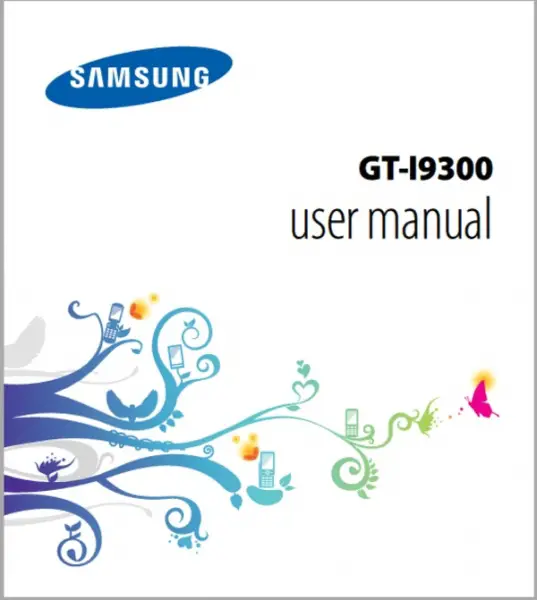
Thanks.